Hi there, I'll give you some fundamental tips for recovering data from an SD card. First, understand that SD cards are very unreliable and short-lived storage devices that can fail at any moment. They are significantly less reliable than CF cards, don’t support SMART commands, and are very fragile. Even minimal mechanical damage can make data recovery impossible, even in professional labs. Cards with LDPC (Low-Density Parity-Check) are very difficult, often impossible to recover if there are firmware or memory issues.
Now, let's consider two main options for proceeding:
-> Professional Data Recovery Lab: Costs range from $200 to $1000 depending on the card size, encryption, and issues.
Pros: If you choose a reputable company, the chances of data recovery are highest.
Cons: The cost and time. Professional services are expensive and can take from a few days to several weeks. Consider professional help if you’re risking losing critical data like your crypto wallet or important documents/media.
-> DIY Recovery: Ready to put in the effort to recover data yourself? This doesn’t require professional skills but does need attention to detail and an understanding of the recovery process.
Pros: You can do it for free or at a fraction of the cost of professional services, and it might take only a few minutes.
Cons: You might fail and still need to go to professionals.
Here’s a short guide to safely and effectively recover data from your SD card at home:
a) Make a byte-to-byte backup of the card. Switch the card adapter to Lock mode to prevent any data from being written to your SD card. Open Disk Utility:
- Click on your memory card, select File > New Image > Image from “your SD card name”.
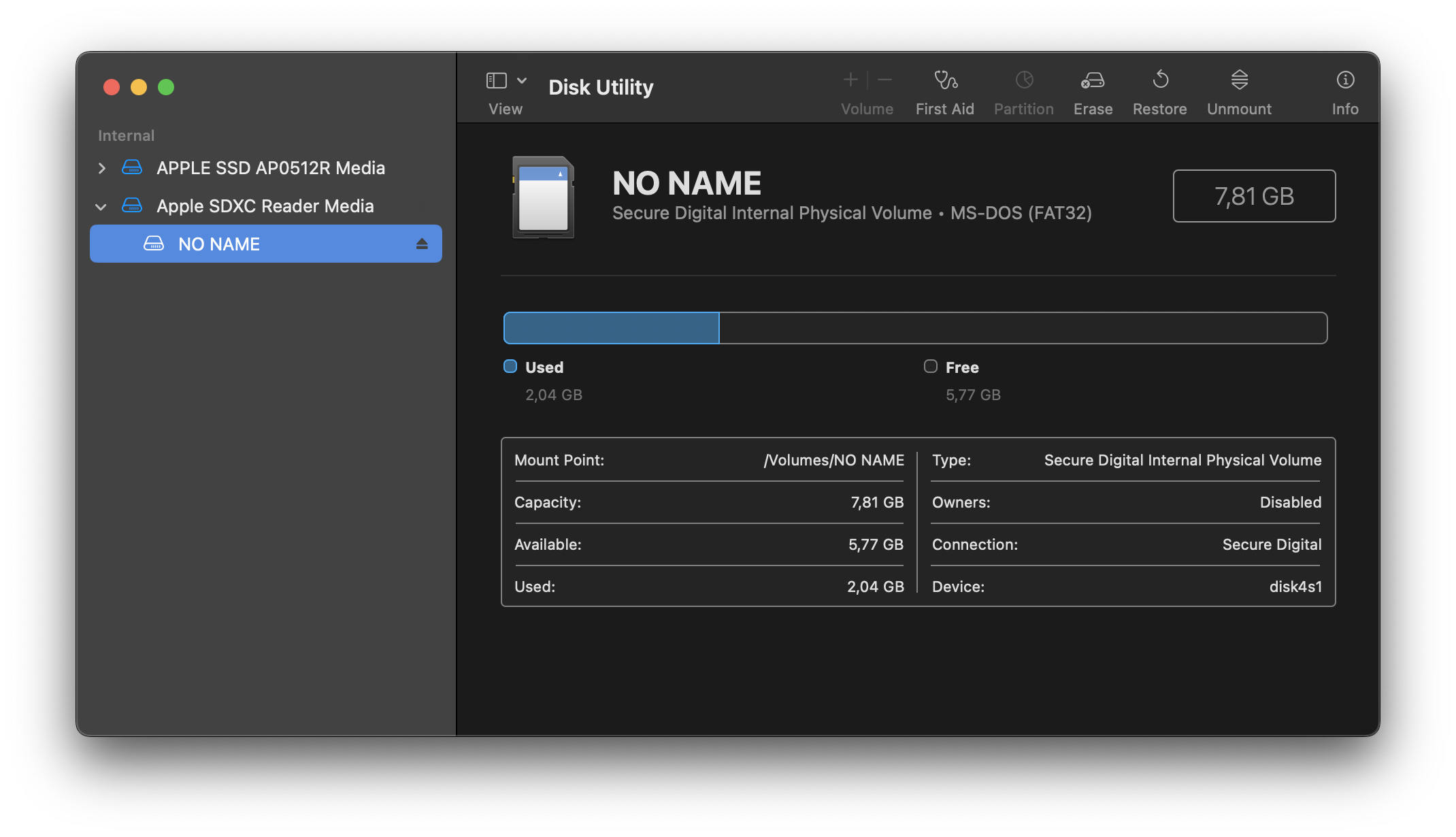 - Choose the format as read/write, encryption: none.
- Choose the format as read/write, encryption: none.
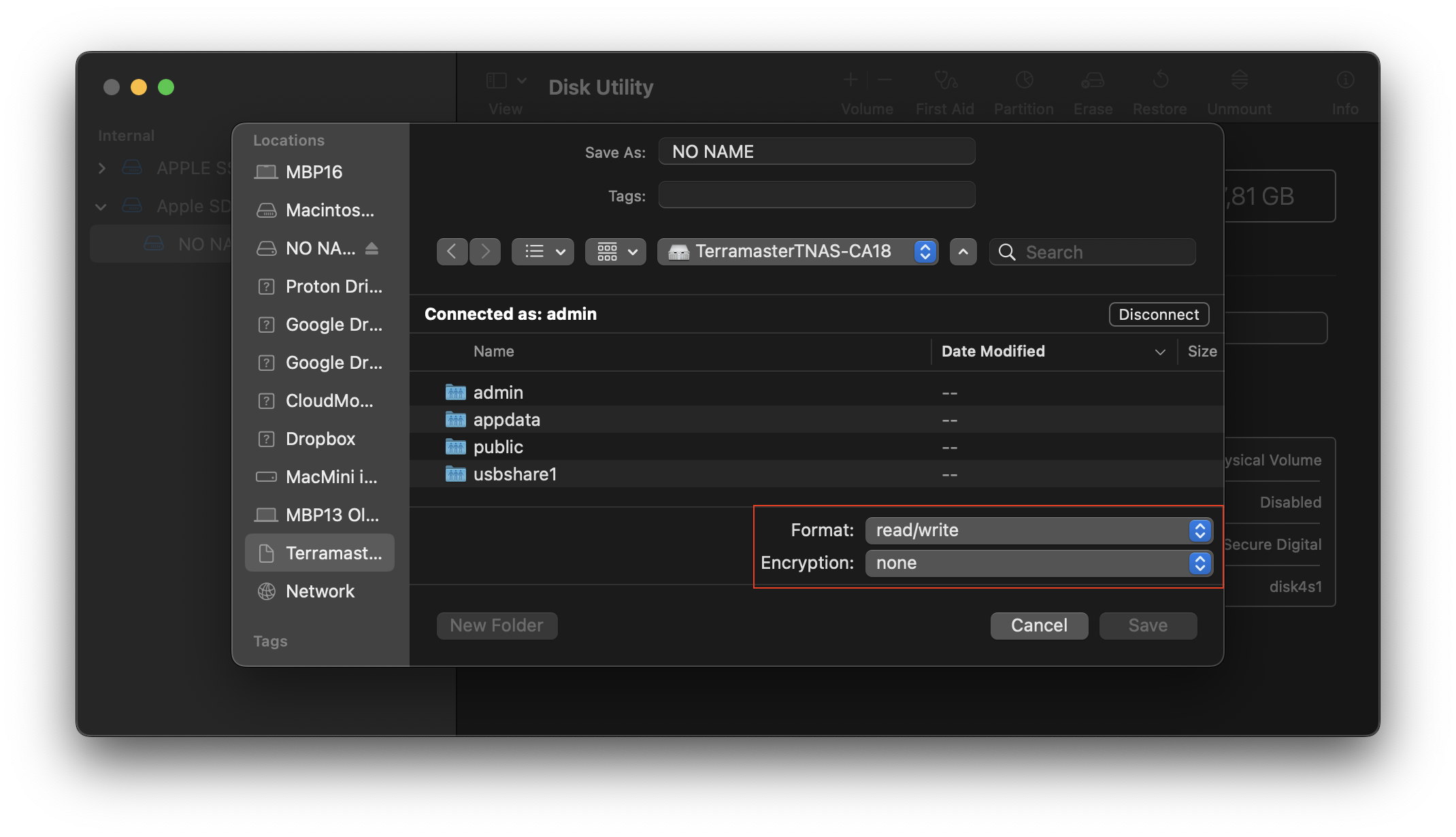
- This ensures you get a byte-to-byte plain image of your card, compatible with any professional data recovery software.
If the image is created successfully, safely eject the memory card from your Mac and perform all further actions using the disk image. This protects you from the card's degradation and allows you to hand it over to professionals if you can’t recover the data yourself.
b) Download reputable data recovery software, reviewed independently on sites like TechRadar/CNN etc.., and scan image for restore.
Personally, I prefer Disk Drill; it successfully recovers photos from my Insta360 and Canon cameras better than most other software.
Sometimes, video recovery from SD cards is problematic, especially with professional and 360 cameras like my GoPro Max and Insta360, which record lores/hires video streams from two cameras and a separate raw audio stream.
Unfortunately, there is no macOS software yet that can recover fragmented video from such cards; only GoProRecovery for Win is available. This is the only program that can "reassemble" video files after the card is erased or encounters failures.
That's all. I wish you success and always store your data in at least three places: computer, NAS, and cloud.