A word about running the mini from an external USB 3.0 SSD.
When the M1 came out there were a number of scare stories that said the 256 GB SSD of the M1 would wear out fairly quickly as with only 8 GB RAM there would be a lot of memory swapping.
These claims turned out to be exaggerated but to be on the safe side I decided to run the M2 from the aforementioned plug-in SSD.
The process is simple. You download the Sonoma OS installer from the AppStore and select the external SSD to have it installed on. That will take up to an hour.
You then select the external as the mini's startup disk in System Settings and click Restart . . . that's it! From then on the mini is working from the external. That takes seconds.
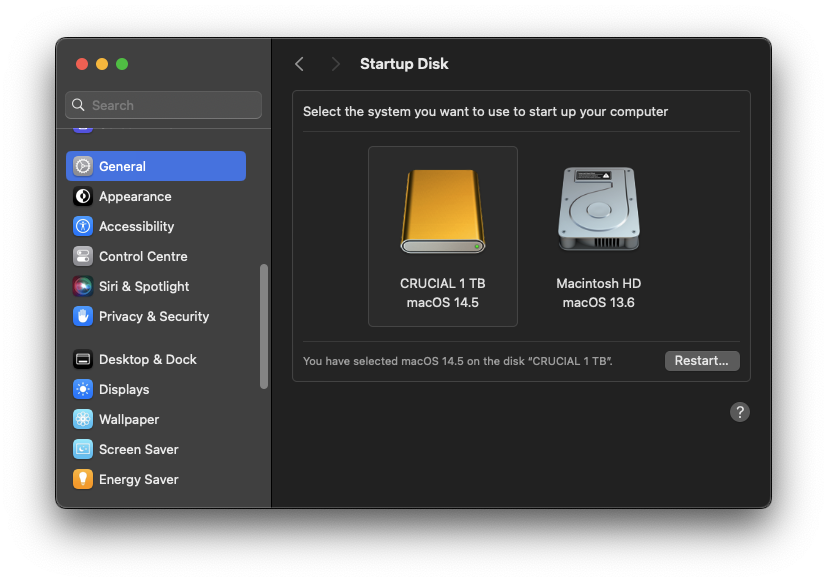
As a result, in the last 9 months my internal SSD has only written 500 GB of data and that was done before I started using the external.
Initially I was concerned there might be a performance hit as the Crucial SSD is only a fraction the speed of the mini's but in practice there is no difference.
EDIT: The external needs to be formatted as APFS . . . they usually come as FAT32 or something similar.
This process takes a minute or so in Disk Utility.