Pennywood wrote:
The first time I boot up my MacBook Pro in the morning (after a shutdown from prev night) the Mail always fails. All other Internet connectivity are working.
Connection Doctor shows that all the IMAP are failing. I can't get it back to work even force quit and restart Mail.
However, usually if I just restart the MacBook (instead of Shutdown), the Mail would work. Today, I have to restart the MacBook the 3 times to get the Mail to work - screenshot in bellow. All my other Apple device don't have issues receiving emails - iPad, iPhone on the same WiFi.
My MBP is 14" MacBook Pro 2021 (M1 Pro) 16GB / 512GB on the latest macOS
I have no idea what this is or suppose to represents above...? without explanation

there may be some clue in the Details...(?)
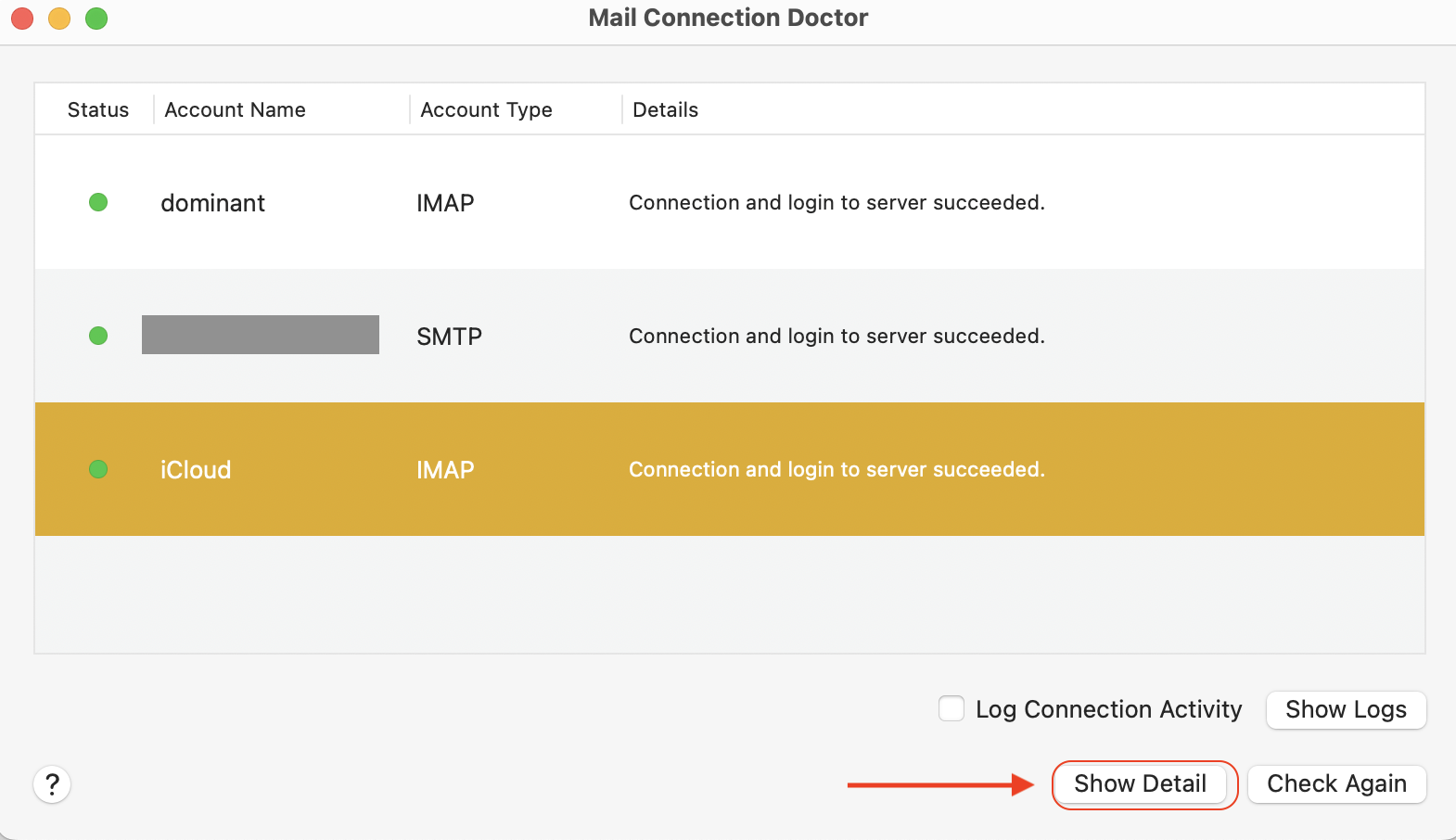
Worth a try— SafeBoot Use safe mode on your Mac - Apple Support will sort many anomalies
Does a quick disk repair before it fully boots up, and certain system caches get cleared and rebuilt, third party system modifications and system accelerations are disabled temporarily.
Login and test. Reboot as normal and test. Caches get rebuilt automatically.
if no resolve for your issue what I can say—
For problem accounts the go to way to sort things out is to delete the account(s) from the Mail.app, then add it back.
Remove email accounts in Mail on Mac
Remove email accounts in Mail on Mac - Apple Support
Add email accounts in Mail on Mac - Apple Support
Add email accounts in Mail on Mac - Apple Support
Note—
IMAP accounts stay on the server, so no local loss, when you re-sync
POP accounts download and remove from the server—therefor save your inbox/sent box if you want them
“On My Mac" is just that, local folders you created and moved mail into. So no loss