It's unfortunate that you didn't mention what the fixes are that you tried, so my apologies if I'm repeating them.
In addition, having re-read your post a couple of times, I'm not clear exactly where your problem lies:
- if you're paying Apple every month, that suggests that you're using Apple Music rather than iTunes
- but if you do mean that in iTunes, your music is being shuffled and you can't turn that off, try the following:
- on iTunes' top bar menu, tap the Controls option and select Shuffle from the menu and then select Off from the sub-menu
- that's Controls/Shuffle/Off:
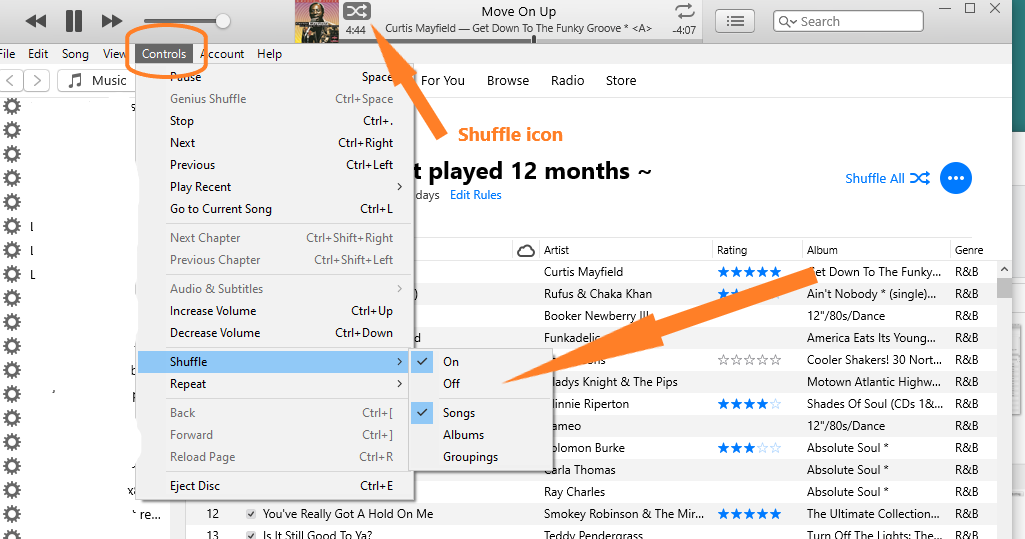
Notice the Shuffle icon in the Now Playing window (above the 4:44 time indication):
- the light arrows on dark grey background tells you that Shuffle is on
- when the arrows are dark grey, with no background colour, Shuffle is off