I remembered that I have an iSight camera packed away, so I got it out for testing purposes. Unfortunately, I just verified what Forum Member "EZ Jim" reported in the Accessories Forum in 2010 regarding its incompatibility with Windows. I hope that you read this before wasting your time and money buying an adapter cable or PCIe card:
• The iSight camera is unique in the world of PC peripherals, because it contains a camera and microphone. Some users reported limited or no success after multiple attempts to install drivers, as far as the camera was concerned. There was no workaround to get its microphone recognized and functional.
• If you were to install a FireWire PCIe card (as I have in a Windows 10 PC) and connect an iSight camera to it, the Device Manager would display the following. The 2 "Unknown devices" listed directly under "Apple_Computer_Inc.&iSight" represent its camera and its microphone:
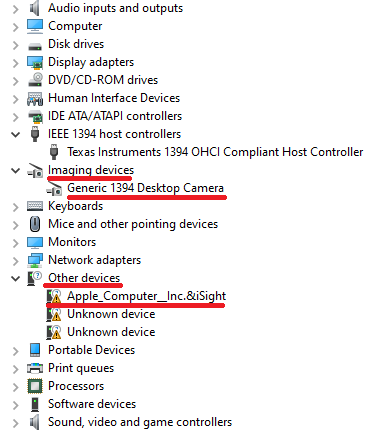
Clicking on the entry "Apple_Computer_Inc.&iSight" to view its Properties, you'd see the following:
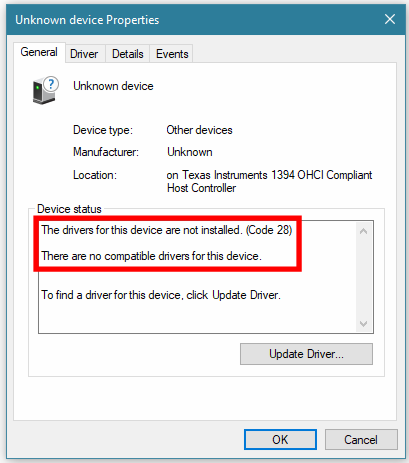
The iSight camera was/is a nice piece of hardware, but the frustrating consensus is that it's of no use with your PC.