The first two XMLs import into FCP 10.6.5 and all three into 10.7.1 (I'm not running 10.8.1 yet) but all throw the same error:
Encountered an unexpected value. (format="r0": /fcpxm|[1]/ library[1]/event[1]/project[1]/sequence[1]/@format)
The resulting project looks like:
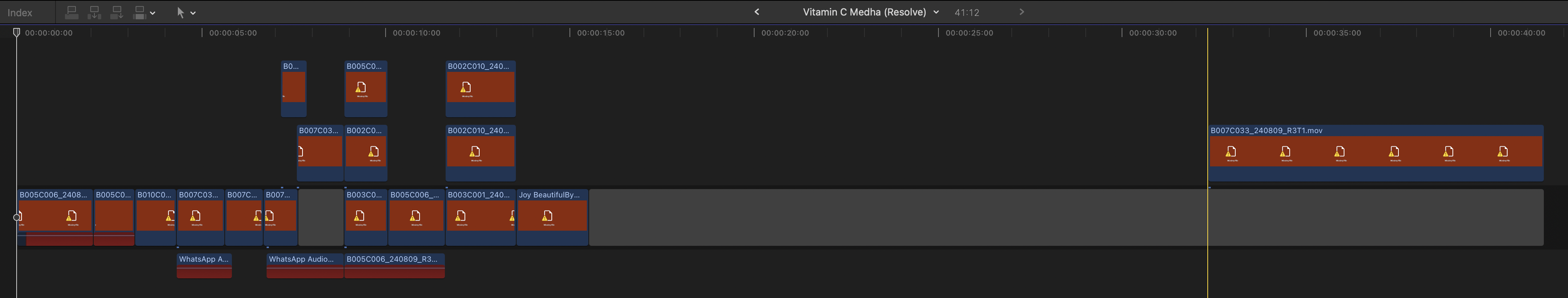
The "r0" format line shows:
<format id="r0" name="FFVideoFormatRateUndefined" height="1620" frameDuration="1/25s" width="2880"/>
I'm certainly no fcpxml expert but I thought "FFVideoFormatRateUndefined" was for audio (and stills?).
Predefined Video Formats | Apple Developer Documentation
Later in the XML it shows that "format="r0"" is used by video clips.
<clip name="B005C007_240809_R3T1.mxf" start="341356/25s" offset="52/25s" duration="28/25s" enabled="1" format="r0" tcFormat="NDF">
<adjust-transform anchor="0 0" scale="1 1" position="0 0"/>
<video ref="r2" start="340603/25s" offset="340603/25s" duration="34/1s">
<audio lane="-1" srcCh="1, 2" ref="r2" start="340603/25s" offset="340603/25s" duration="34/1s"/>
</video>
</clip>
As a test I edited the fcpxml and changed "FFVideoFormatRateUndefined" to "FFVideoFormat1080p25" and the XML imported without error. The project timeline looked the same as the other imports. Maybe 2880x1620 isn't supported? Try editing the XML like this and see if it imports.
Interestingly, the ARRI site for the Alexa LF doesn't list 2880x1620 as a capture size.
https://www.arri.com/en/learn-help/learn-help-camera-system/tools/formats-and-data-rate-calculator