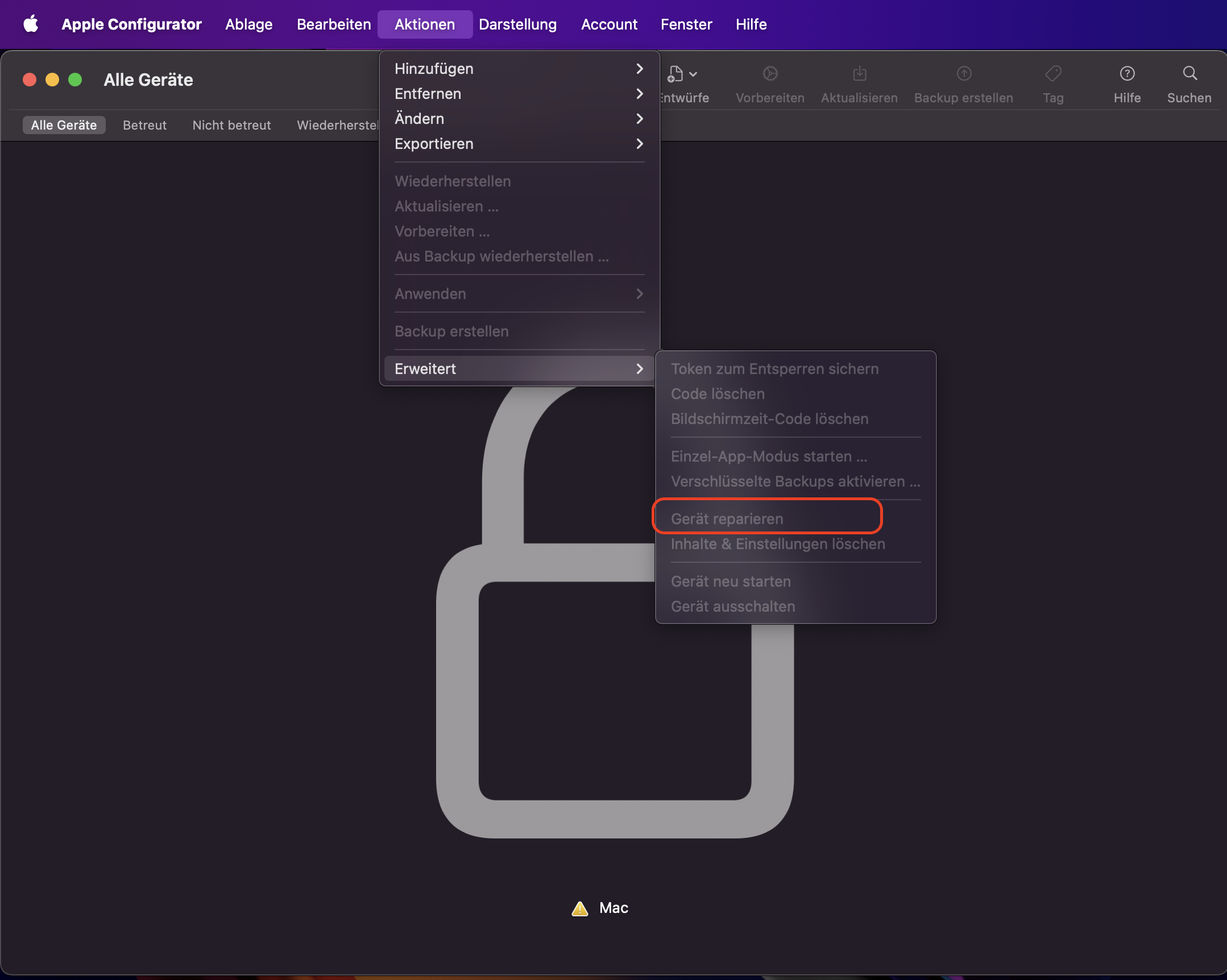*SOLVED*
Problem was under Sonoma 14.6.1 on Mac Studio with M1-max.
I finally managed to solve this under Sonoma. The really only way is via DFU. But never via the finder but always with the help of the Apple Configurator 2 which can be downloaded from the App Store.
Even though you can read everywhere that DFU can and should be done under Sonoma via the finder this didn`t work for me. I tryed 7 times in various ways with various cables etc... very annoying since every try takes a minimum of 40 minutes of waiting for the OS to be downloaded over and over again. Apple please change this. This is so unnecessary. Not to mention to activate a allready payed and 100% customer owned machine again and again is absolutley wrong.
Anyway so with Apple Configurator it also ended in various error messages alike "Firmware file is corrupted" or similiar or "you do not have enough space" and even more weired messages come up. They all mislead the real step and even the customer support and service team got cought on those wrong messages.
So the way it worked for me was using the Apple configurator but only via the "repair" button which can be found in the toplevel drop down menu "Actions"->Extended->Repair
Sorry the screenshot is in german but since my system language is in german this is the fastest way to shot it.
I hope it helps and I really can say keep on trying. This really works.
And Apple please change this complete way of how a restore and reinstall is done.
Good Luck to everyone and you are welcome to leave a comment here whenever it worked for you too.