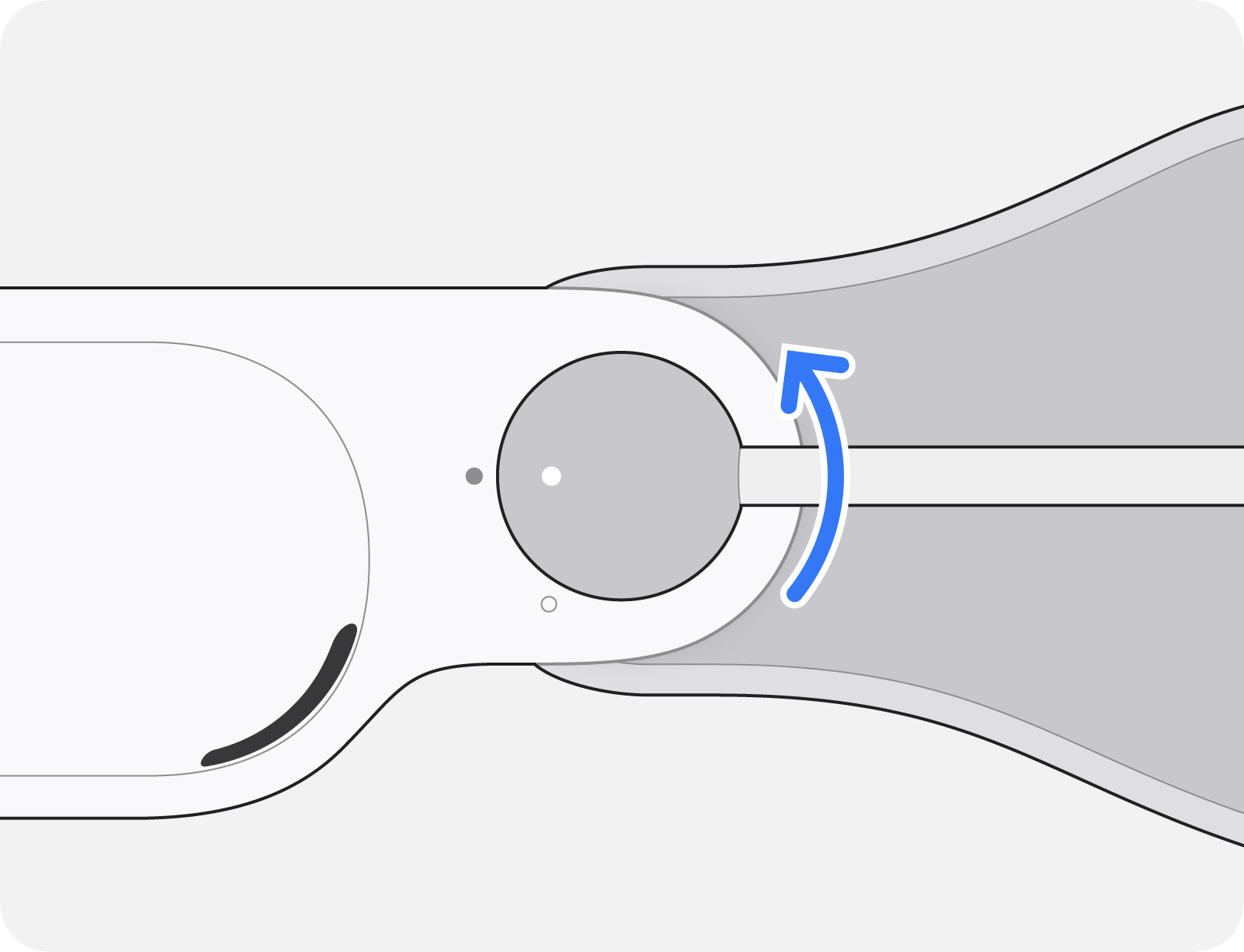Issues with the pass through look in Apple Vision visionOS 2
I just updated my Vision Pro to Vision 2 OS and before I did the update I didn't notice any issues. Now when I look with my right eye there are issues with the pass through look. When I open apps they look fine and I don't see any issues with my left eye, but my right eye is seeing lines in the pass through content. Very irritating. Anyone else seeing this after the update. has to be a software glitch since I'm only seeing it on the right eye and only on passthrough content.
[Re-Titled by Moderator]
Apple Vision Pro, visionOS 2