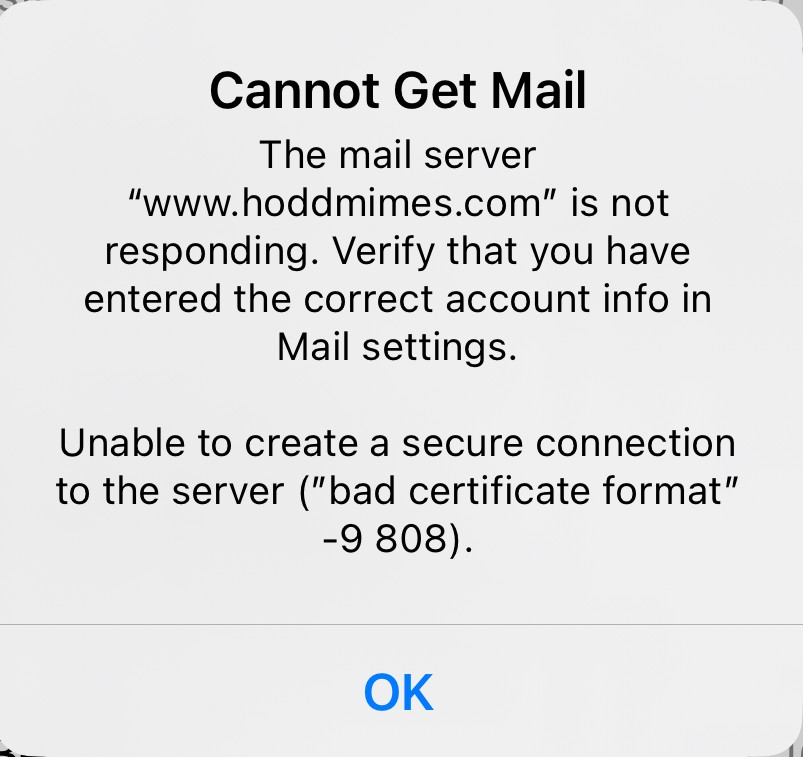Still have a problem with self signed certificate after upgrading to 18.1
Using sendmail 8.17.1 and dovecot v2.3.20
The mail client error is "Posix 50" and/or "invalid certificate format -9 808"
Delete / added the account multiple times.
Other mail clients works fine, Bluebird (IOS),stock mail MAC Airbook (Sonoma 14.6.1)
Bluebird (Fedora FC40)
here is the essential from the dovecot log (ssl debug)
Nov 07 07:18:17 imap-login: Debug: SSL: where=0x10, ret=1: before SSL initialization
Nov 07 07:18:17 imap-login: Debug: SSL: where=0x2001, ret=1: before SSL initialization
Nov 07 07:18:17 imap-login: Debug: SSL: where=0x2002, ret=-1: before SSL initialization
Nov 07 07:18:17 imap-login: Debug: SSL: where=0x2001, ret=1: before SSL initialization
Nov 07 07:18:17 imap-login: Debug: SSL: where=0x2001, ret=1: SSLv3/TLS read client hello
Nov 07 07:18:17 imap-login: Debug: SSL: where=0x2001, ret=1: SSLv3/TLS write server hello
Nov 07 07:18:17 imap-login: Debug: SSL: where=0x2001, ret=1: SSLv3/TLS write change cipher spec
Nov 07 07:18:17 imap-login: Debug: SSL: where=0x2001, ret=1: TLSv1.3 write encrypted extensions
Nov 07 07:18:17 imap-login: Debug: SSL: where=0x2001, ret=1: SSLv3/TLS write certificate
Nov 07 07:18:17 imap-login: Debug: SSL: where=0x2001, ret=1: TLSv1.3 write server certificate verify
Nov 07 07:18:17 imap-login: Debug: SSL: where=0x2001, ret=1: SSLv3/TLS write finished
Nov 07 07:18:17 imap-login: Debug: SSL: where=0x2001, ret=1: TLSv1.3 early data
Nov 07 07:18:17 imap-login: Debug: SSL: where=0x2002, ret=-1: TLSv1.3 early data
Nov 07 07:18:17 imap-login: Debug: SSL: where=0x2002, ret=-1: TLSv1.3 early data
Nov 07 07:18:17 imap-login: Debug: SSL: where=0x2002, ret=-1: TLSv1.3 early data
Nov 07 07:18:17 imap-login: Debug: SSL: where=0x2002, ret=-1: TLSv1.3 early data
Nov 07 07:18:17 imap-login: Debug: SSL alert: where=0x4004, ret=558: fatal certificate unknown
Nov 07 07:18:17 imap-login: Debug: SSL: where=0x2002, ret=-1: error
Nov 07 07:18:17 imap-login: Debug: SSL error: SSL_accept() failed: error:0A000416:SSL routines::sslv3 alert certificate unknown: SSL
alert number 46