khofidin wrote:
I don't know why level 9 user can say something like this :). Many of users said that this was a bug, even Apple bring it back the function in version 15.1. Wanna stand with your thoughts?
Just because there was a change, does not mean it is a bug. It is a bug only if the change was not intended.
I am fully aware of what the change was. The only situation that is different is when there are three displays.
This (with two displays) was NEVER possible:
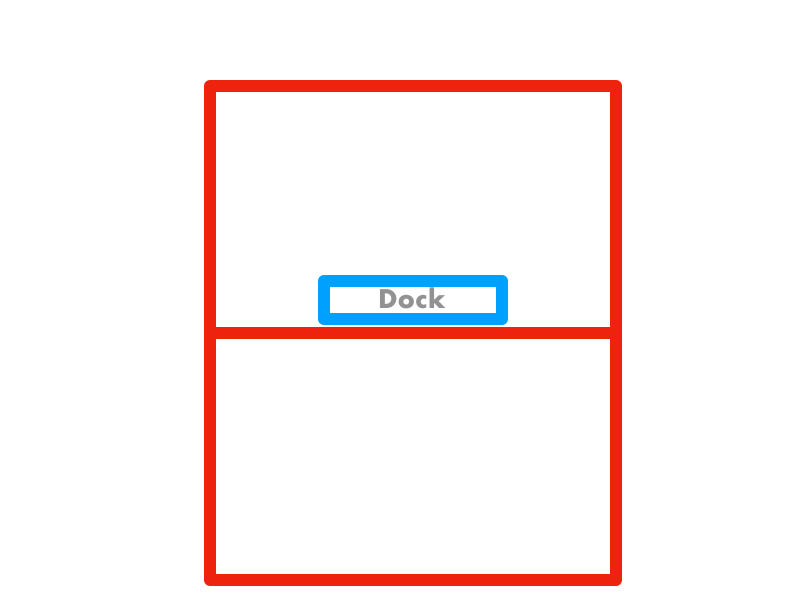
This USED to be possible - assuming there was enough of the top left display area to "bump into the bottom" without crossing to the lower display:
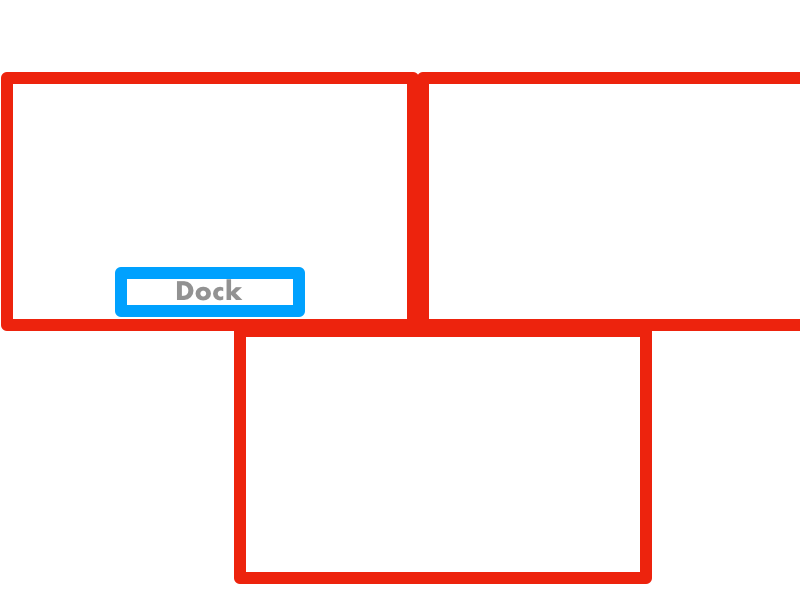
This at present does not work. Is it a bug? I don't know. You and others think it is.
You can and should and probably have reported it.
If the change was unintended, then it will probably be reverted. If it was deliberate, then it is not a bug and will not be "fixed". Only Apple can decide that, not any of us.
I am a new in this forum just to report this bug, but I have been using MBP for about 12 years for developing software. But if you said that I'm a beginner, I can accept that as maybe you are using Mac since 50 years ago. 😂
I have been using a Mac since 39 years ago, a little less time than Barney 😎. The mac came out in 1984, and I happened to be one of the first people in my country, Portugal, to use one in 1985, and never stopped. There were a small number 128K and 512K macs at my university at the time.
I have only personally owned one for 30 years (I fondly remember my Quadra 840AV that I bought in 1994)
Barney has more eloquently than me explained how the Dock and Launchpad cater to users from other backgrounds, and how using just the keyboard with Spotlight is faster than reaching for the mouse or trackpad. I completely agree with him. My Dock is always on the side, and hidden. I never touch it.
A big waste of space in a small screen, a lot of wrist work to reach on a large screen.