Begin here: Contact - Official Apple Support
That website will appear different in various locations. If you can find no link or option to contact Apple by phone on that page, or if you are unable to find a phone number for your location, the phone number in the US is 800-275-2273. Even that phone number might not work from where you are though.
Until you can find a way to contact Apple I have two suggestions. First, try to correct the permissions on that external disk so that Safari can write to it directly. Assuming that disk appears on your Mac's Desktop, select (single-click) the disk icon then File > Get Info. A window will appear. Click the "lock" icon at the bottom right of that window and authenticate. Check the box "Ignore ownership on this volume" and then close the window.
Example below:
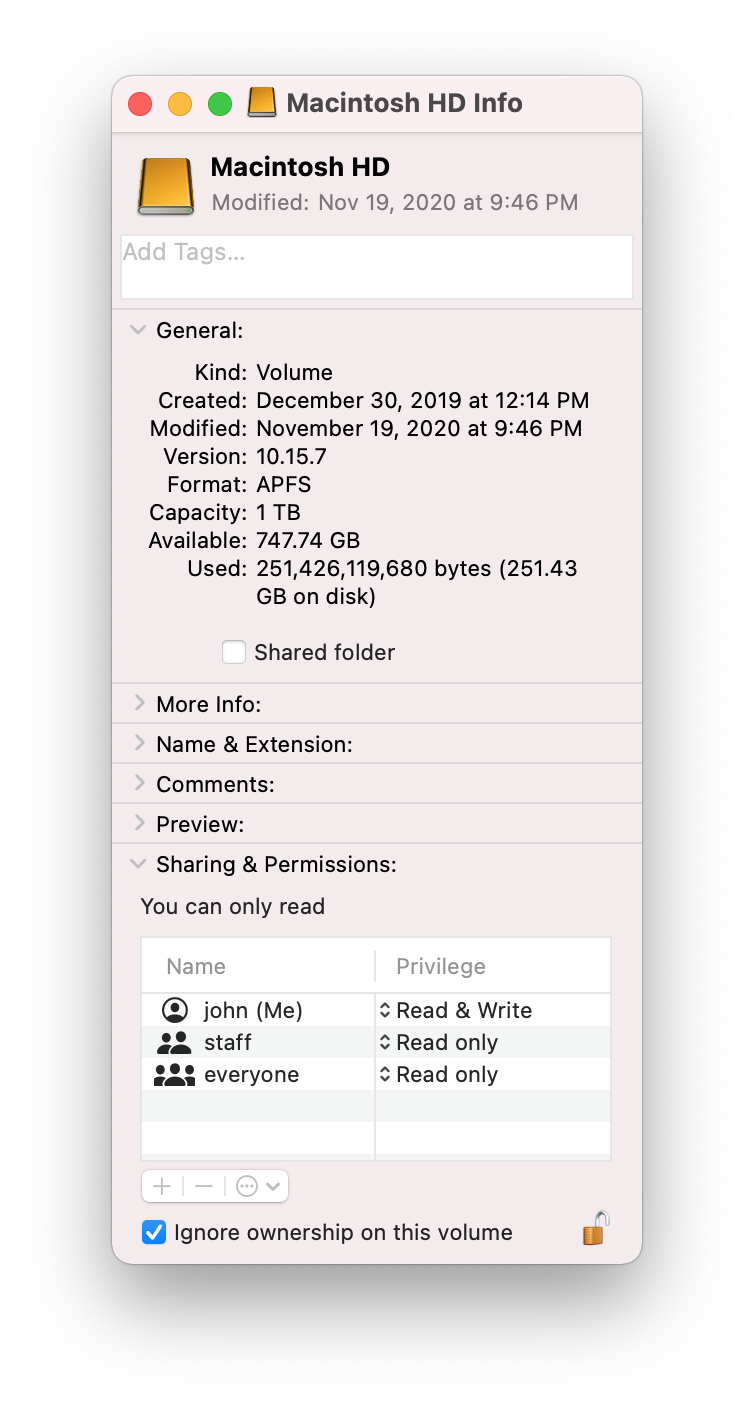
See if that solves the problem. If it does not, or if you want to contact Apple to let them know you think it is a bug anyway, go to this page:
Feedback - macOS - Apple
Under "Feedback type" select Bug Report:
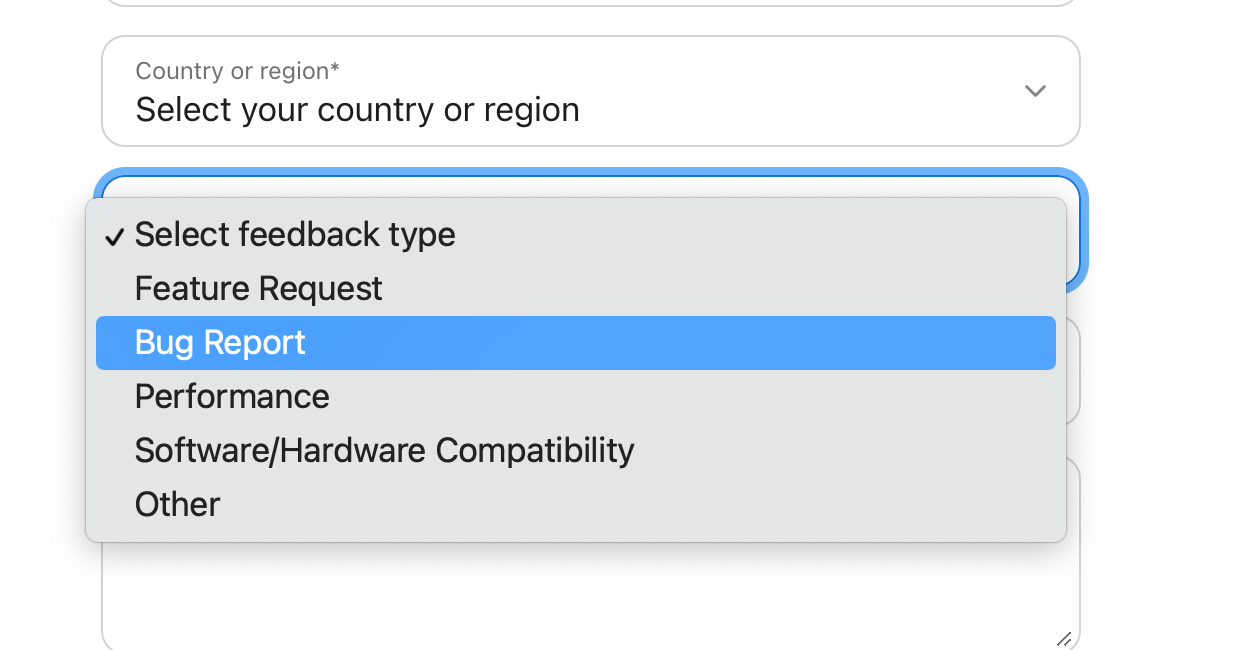
Describe the problem as accurately and as thoroughly as you can, provide all your relevant system details, review it for accuracy to the best of your ability in your language, and then submit the report.
If it is in fact a bug introduced with Sequoia, Apple will address it... eventually. And — if it is a bug — that will take a few weeks, minimum. During that time Apple will not reply to you directly, nor will they publicly announce anything. Be patient, and keep your Mac up to date. That's all any of us can do.