By far the easiest way to cause poor performance, instability, overheating and crashing is to install ANY third-party speeder-uppers, Cleaners, Optimizers, or Virus scanners, Bit Torrent, or a VPN that you installed yourself.
are you running anything like that?
Hold down the Option key while you click on the Wi-Fi icon on the menubar to open up the tools for investigating and fixing Wi-Fi issues
First is "Open Wireless diagnostics", which opens the wireless diagnostics Assistant, but does not proceed.
There are about eight different things you can do from here, but the top-level is to choose Diagnostics off the Window menu, or simply click continue, to do a quick check for Gross misconfiguration or operating problems. Your Admin password will be required. If any recommendations are shown, you should consider then seriously.
Next is to hold down the Option key and click the Wi-Fi icon as before. The screen that opens shows operating parameters of your network. Screenshot, transcribe, or photograph the results and post back in a reply on the forums. Looks like this older one.
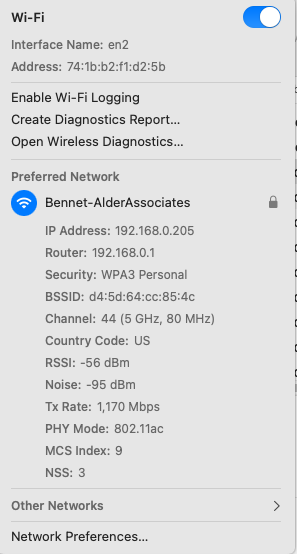
.