You have misunderstood both Apple's message (which is easy to do) and my replies.
Apple have two products named Apple Music:
- Apple Music - the service
- Apple Music - the app (or application, or programme)
They are two totally different things.
- Apple Music the service is the subscription service for which you pay a monthly fee which gives you access to Apple's music library for as long as you pay that subscription
- Apple Music the app is a programme intended by Apple to be part of the replacement for iTunes
If you install the programme (application) on your computer, your iTunes layout will be changed and all you will see is Podcasts and Audiobooks. My understanding is that to revert back to the iTunes showing all of your library, you will need to uninstall the Apple Music app.
cantekin89 wrote:
This message and problem appeared even when Apple Music wasn’t installed on my computer, so having Apple Music isn’t the reason I can’t listen to music on iTunes.
Perhaps the Apple Music that wasn't installed on your computer was in fact the subscription service. The Apple Music that prevents you from accessing your music is the app, not the service that you pay for monthly.
and now iTunes no longer works.
I disagree. Mine does.
Here is a screenshot from my iTunes library today:
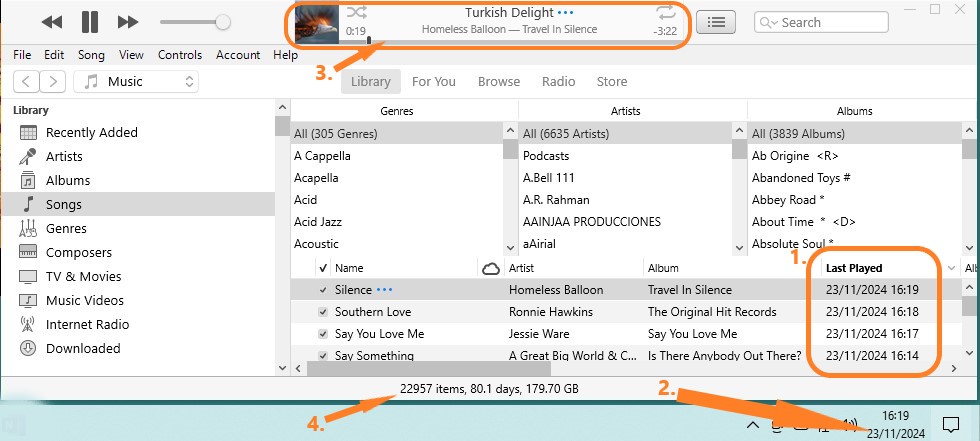
- today's date in my iTunes Library, showing songs that have just finished playing. Compare the time and date shown for the song that has most recently finished playing (23/11/24 16:19)* with the Windows date shown in the lower right corner at 2.
- the date from Windows
- the Now Playing window in iTunes, showing a song playing now
- the total number of songs in my library, of which the four that have just finished playing and the one that's playing now, are part
Personally, I was not aware of the message window that you show us, but that may be because I have not started using the new applications, not least because they don't do everything that I need them to do.
I used Google Translate to make sure I understood what the message you see is saying. Yes, I can see what it is saying but that does not mean that iTunes no longer works. But to use the old style iTunes, you need to abandon the Apple Music and Apple TV apps (together with Apple Devices if you have installed that).
* For the benefit of anyone who is confused by the date shown in the screenshots, that is the format used in the UK: 23rd November 2024.
It is now 16:58 UK time, about 39 minutes after my screenshots were taken.