Conditional highlighting. It is in the "cell" tab of the sidebar.
First you need a cell that has the cutoff date. I think this formula will do it:
=EOMONTH(TODAY(),−1)+1
This calculates to be the last day of the previous month + one day, which is the first day of the current month.
Then you need to set a condition highlight for "date is before the date..." and use that cell as that date.
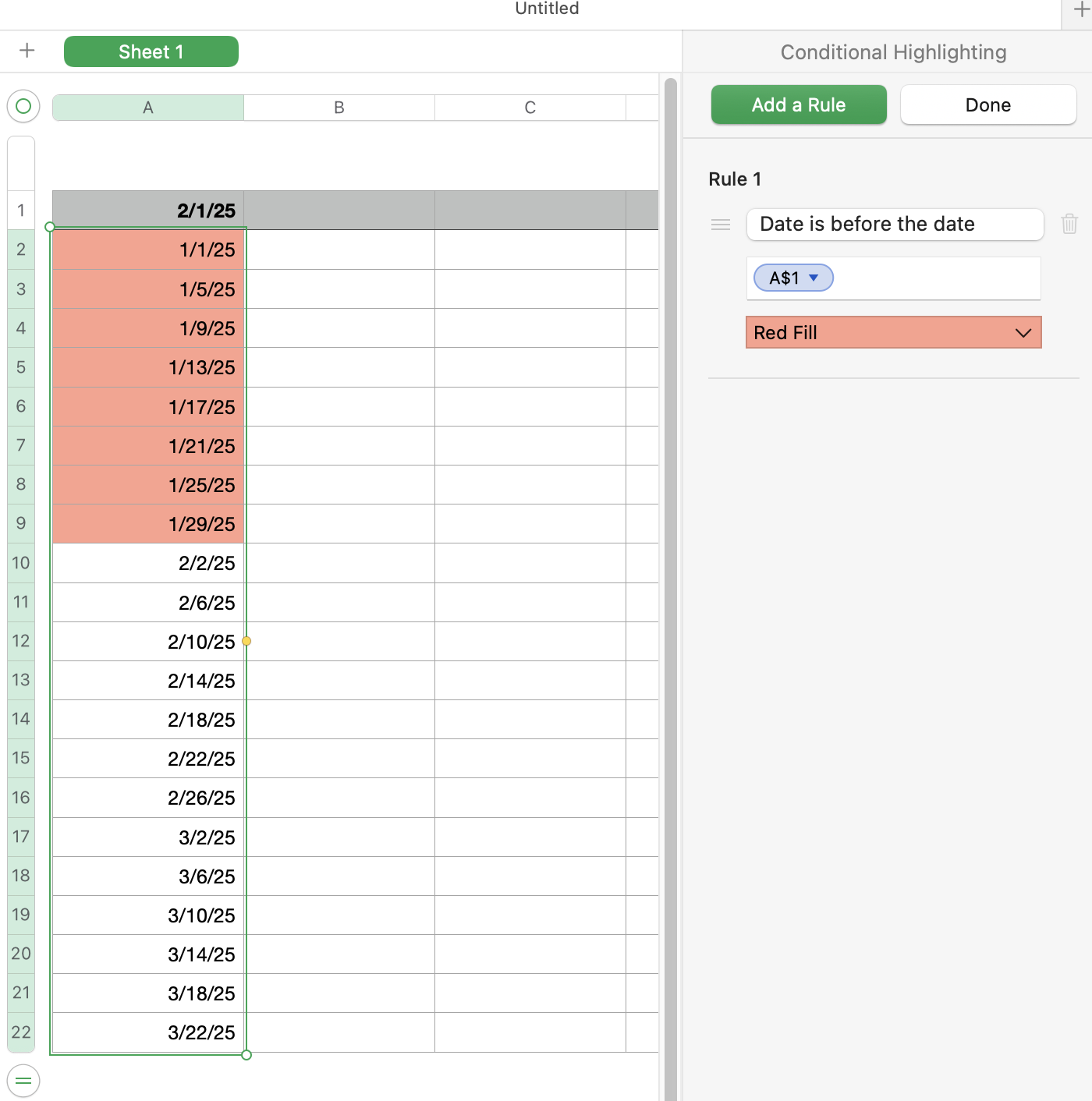
I put the formula in cell A1 but it could be anywhere you want it to be. When you get to the field where you need to enter the reference for A$1, click on cell A1 then use the green checkmark to accept your selection. Hopefully that will make sense to you when you get there.