As léonie said, "High Efficiency" NEF files are not supported, and I'm not holding my breath.
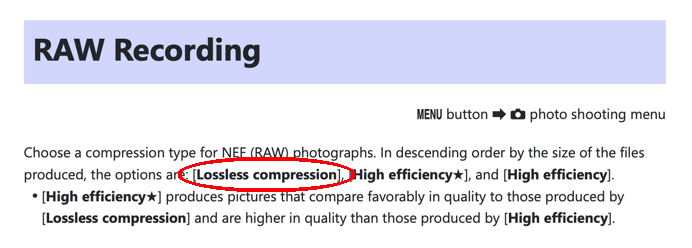
You can see that Nikon offers 3 different forms of RAW files. Apple accepts Lossless compression RAW files, but not the others.
I use High Efficiency*, which is not supported on macOS. But I don't expect the Photos app to be very useful for RAW files anyway. Photos doesn't seem to offer anything special for RAW files.
I have my Z 8 save jpgs on the SD card and NEF files on the CFexpress card, and I import the jpgs to Photos. I use those jpgs to curate my pictures, rejecting most of them. Many of the jpgs are lovely on their own, But for the ones that seem like they could benefit from additional RAW information I edit them with either Nikon's NX studio (free!) or Adobe's Lightroom classic (subscription--bah!) I get the best results I can for these selected images with these RAW editors, and I save a jpg that I can import to Photos. I sometimes find that I can further improve the image some with Photos own editor.
I'm using an app called Raw Right Away to show NEF thumbnails and allow QuickLook on NEF files.