As previously stated, if you are using Apple Music (the subscription service), even in the free period (for which you are not charged, despite what you say), then you will not be able to access your personal library.
If you have a lot of music that you already know is not available on Apple Music, in addition to all the music that you have purchased, then why are you using Apple Music? Yes, it's free for the first month, but after that you will be paying monthly. Apple make no secret of that. Why pay for something that you already have?
If you still want a service that gives you access to a lot of music, perhaps you should look in the App Store for one of the alternatives, such as Amazon Music of Spotify, both of which can be used without affecting your personal library. Note that this is a suggestion, I'm not being prescriptive.
Spotify has a free, advertisement-based model. I don't know about Amazon Music.
If you decide to end the Apple Music trial and regain access to your personal library, then if you are still having issues with synchronising your music to your device, post back with some detail about what happens when you try. ("It doesn't work" won't do I'm afraid.) But before you do, make sure that there are Sync options set for your iPhone, which may have been turned off when you tried Apple Music. That's found by looking (in iTunes) on the Device (arrowed in the screenshot below):
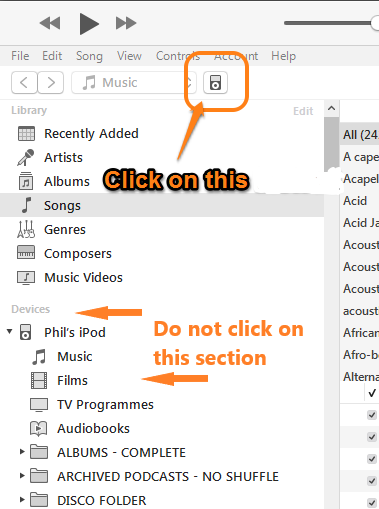
and then on Settings/Music (1.):
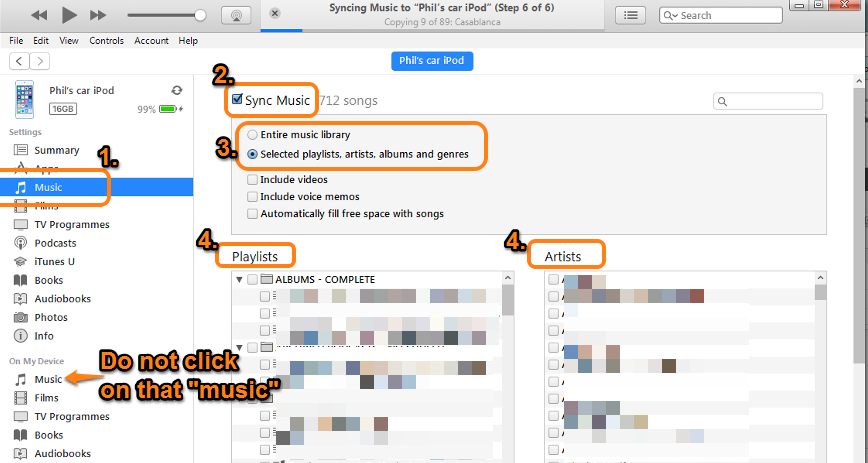
Then make sure that Sync Music (2.) is ticked (checked) and that you have selected one of the two options in 3. Note that if you choose Entire music library (3.), you will not see any of the sections numbered 4.
Then tap the Apply (or Sync) button in the lower right corner of the iTunes window.