I currently work for a small school district in Texas, only 1300 students. We just received a grant for iPads for all 7th grade students, about 100 total. Very duable, but I know other school will follow suit. I've been looking around the net for the best answer. And frankly, there isn't one. So here's what we are trying and hopefully can help you all.
We are a windows shop, so the Apple Configurator for Mac is a bit different from the Windows version. So I tried that, created a new configuration profile, pretty simple but not as easy as I thought to work.
Another school district mentioned to me an online MDM application that is FREE and isn't limited to the number of devices. It is called Meraki and it is FREE, yet I still can't find the catch. I did find a great catch with this MDM solution though.
In a nutshell, you create a security certificate on the Meraki site once you've registered. Upload it to an Apple site, it authenticates it to your Apple ID, then you go back to Meraki and upload the Apple version.
Meraki then give you a Network ID. Please view the image attached for some preliminary instructions of how I think we will be deploying this using Meraki.
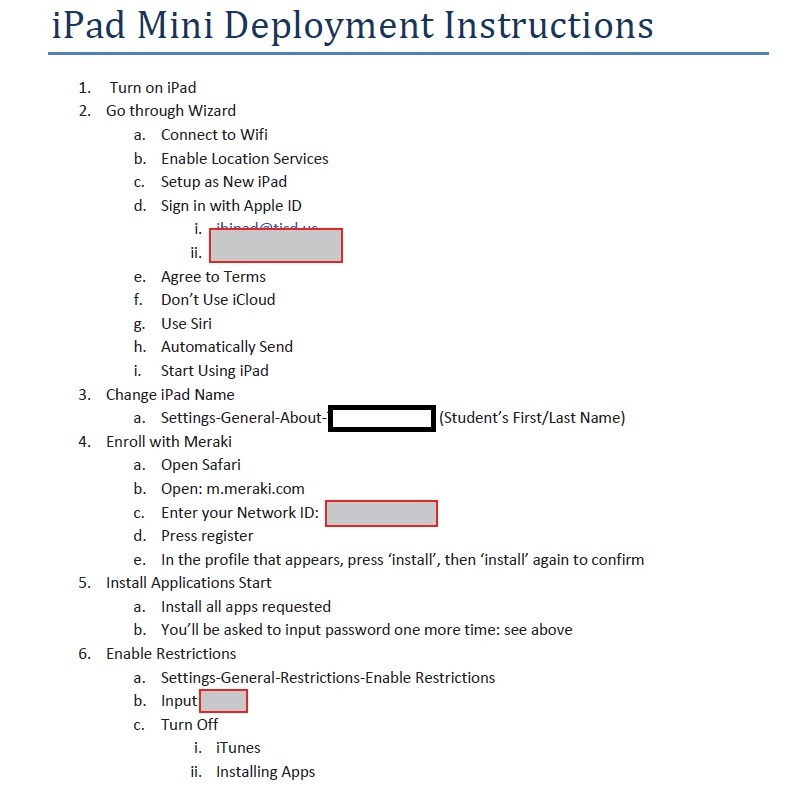
So as you can see, you still have to turn on every device, go through the initial setup, get to Safari, m.meraki.com, input the Network ID. From this point all the settings, apps, restrictions etc, get pushed to the device. Pretty awesome. The only downside is the restrictions are somewhat limited. We wanted to be able to restrict the device even more and the only way to do this is to manually enable restrictions and password protect them. The configurator also doesn't give you this option.
So from this point, what I'm thinking of doing is optimize, customize one iPad, make a back up of it to my computer, then when running the initial setup on a new device select the option to restore from backup. Then just simply rename the device. Since the certificates, apps, etc are already setup, they'll show up on the Meraki site with their new name.
Meraki is definitely a great FREE tool. You can delete apps, push shortcuts, etc. Please check it out before they start charging.
There are so many small details that I left out due to time restrictions, but if you have questions:
Please email me
I hope that at least I turned you in the right direction.
Sergio Sosa
Network Administrator
<Email Edited By Host>