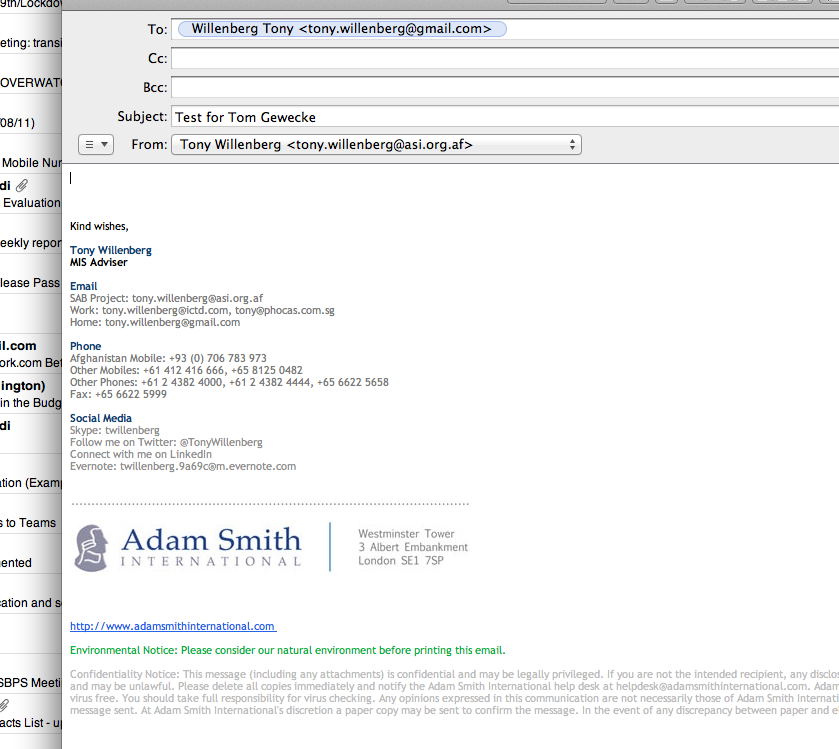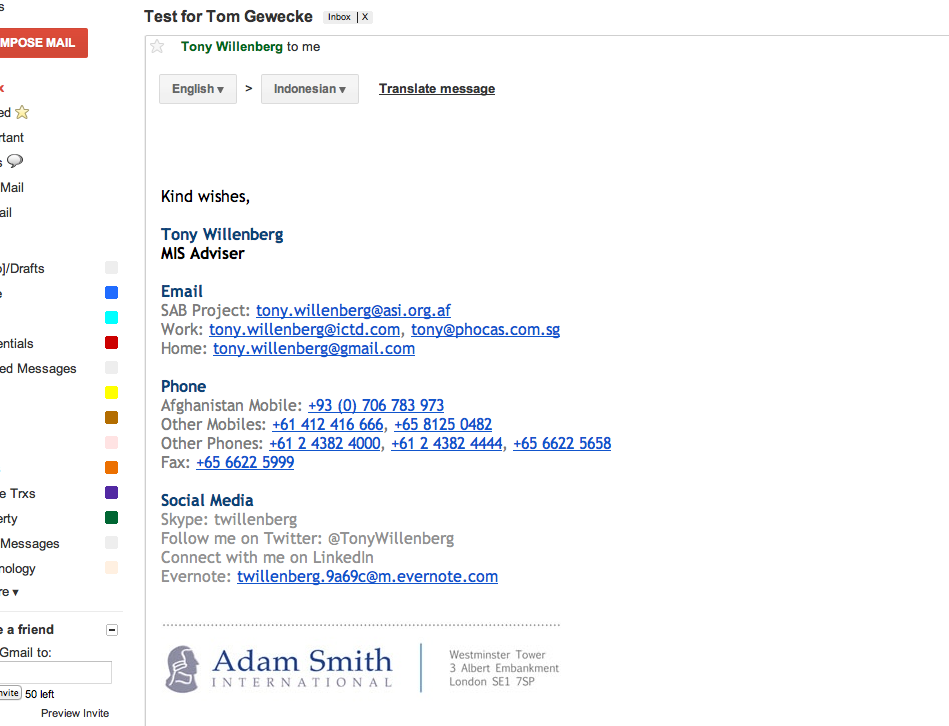Dear All,
I use a Macbook Pro, a new one running with OSX Lion 10.7.1 and am also using Apple's Mail. There is definitely an issue in so far as: regardless of how you setup up your message font in Apple's Mail (via Mail>Preferences) the font displayed on the recipient's computer, when using Gmail or Outlook, is relatively larger. The smaller you make the font on your end, the smaller it gets on the recipient's end but your font is always a few points smaller. So when readable for you, it is ridiculously large for recipients to view it. When it is a more reasonable size for recipients, it is minute on your end.
I know other people with the same issue, all with different configurations of Macbook's and Macbook Pro's and OSX versions Snow Leopard and Lion. Both I and they have run dozens of tests and in a structured way too and nothing makes a difference as far as we can all tell.
I have attached two screenshots to illustrate the issue first hand.
I am surprised that this issue has been around for such a long time.
I really love Mail, but am about to jump back to a VM running Outlook because my emails look very unprofessional. Completely contrary to what I emphasise Apple is all about to anyone who has not switched over to Apple yet!
:-)