It is often better to just start a new thread.
But what you need to do is fairly simple.
Plug the TC into your computer by ethernet. Turn off all the other network connections.. ie wireless in the computer. so you have TC with nothing else connected and the Computer plugged into LAN port of the TC.. ie one with <->
Now open the airport utility. If the TC does not show up, press and hold the reset button for about 10sec until it starts to flash rapidly.. the TC should then show up. Tell us if you have issues.
Once you have access to the TC.. go and set the TC to bridge mode.

Setup the wireless of the TC.
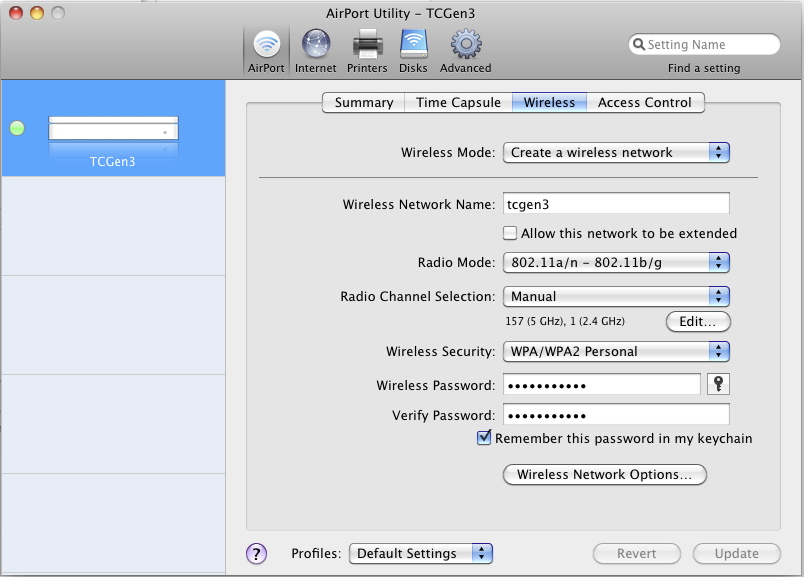
I think it is easier to give it a simple name.. and you can either set channels manually or leave it on auto.
Set WPA2 Personal security.. the picture is from older setup.. but that will also work.. but not as good security. Type in your password for wireless. and type in the verify.
Click the update.. and now you can unplug the TC from the cmputer and plug it into the new modem router.
Check now and you should be able to access it once you connect to its wireless. Or even the wireless of the Thomson modem.