rccharles wrote:
Apple, please provide an option to use the apple spell checker instead of the Jive. Please turn on the Apple spell checker as before.
This has been explained several times. There is no Apple (or Safari) spell checker for Apple to turn on, but if you are running OS X & using a browser that supports the OS X system-wide spell checker service (like Safari or Chrome) you can use that instead of the one provided by Jive. This is the same spell checker other apps like TextEdit or Mail.app use. Because it is system-wide, any words you add to it in one app will be added for all apps.
For apps that support it, the OS X spell checker options can be accessed through the Edit menu > Spelling & Grammar item:
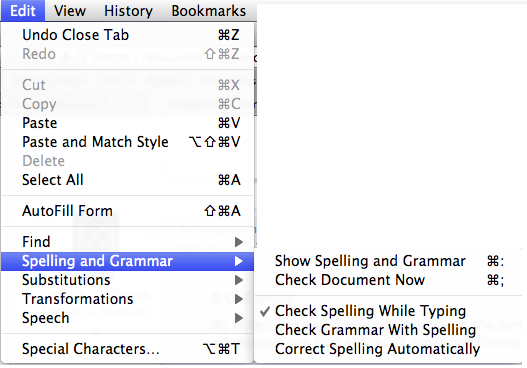
If (as shown for Safari) the "Check Spelling While Typing" menu item is checked, misspellings will be underlined in red as you type. To get the OS X contextual menu with spelling suggestions, dictionary access, & so on to pop up on a red underlined word, in an ASC reply box you must control click on it. (Right click won't work because Jive reserves that for its insert/alignment menu.)
If the Edit menu does not have the Spelling & Grammar items shown above, then the app probably does not use the OS X spell checker service at all, or supports it in some non-standard way. An example is the Firefox browser application. For these apps either use the Jive spell checker or whatever spell checking service the app or its add-ons supports.