Eric333 wrote:
Insanely better? More like an insane waste of time!!! With FCP 7 I go to the HD I want and create a folder for my video project. Everything about that project is stored in that folder. The FCP project, the scratch folder, all of it. When I am completely done with the project, and have mastered and archived it, I can just delete that folder on my media drive, and that's it. And I can take that one folder and burn it to a 50 gb blue ray disc or a portable drive for long term storage. If I ever need to work on my project again, it's all in that one folder.
With FCPX you're saying that I would have to go to the "Final Cut Events" folder and hunt and peck to delete the files like I used to with Avid? What a huge waste of time.
No more sequences? That's a horrible Idea!!! I have projects where I will produce several different videos for the same client using a lot of the same material, graphics, music, interviews and such.
In FCP 7 I create a new project, gather all my source material in one project, and edit 4 or 5 videos from that source material using different sequences. Now you're telling me with FCPX I have to create a new project and re-gather all of my material every time I want to create a separate video??? Am I understanding what you are saying correctly? If I am, THAT'S A HUGE WASTE OF TIME!!!!!!!! Time is one thing an editor never has enough of.
It's sort of hard to explain, and it is a lot different, so I am probably not communicating correctly.
First, I forgot how Avid just "throws" everything into the Avid Media Files folder. FCP X does NOT do this. It is same in the sense that all the files MUST live under the folder "Final Cut Events" similar to how Avid files must live under "Avid Media Files" folder. The difference, however, is FCP X puts the files under even more folders. It is actually very organized in Finder.
I completely agree with you that it is very dumb how Avid just throws it all in there unorganized, which is one reason I really don't like Avid.
I took a screenshot of the filestructure. See if that makes sense:
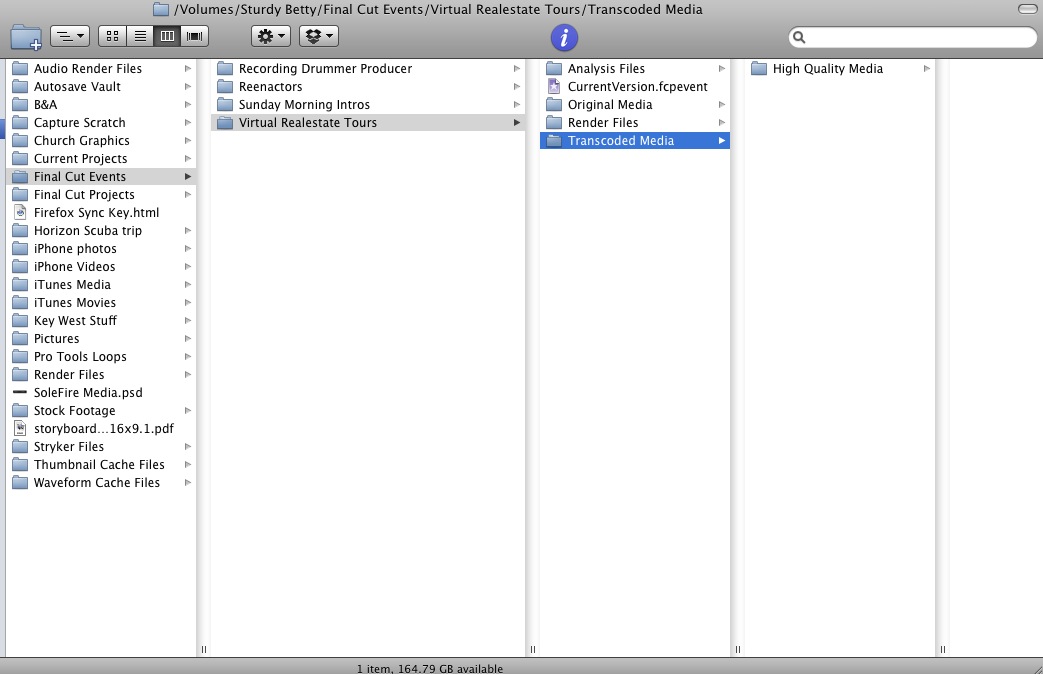
All of those folders and files FCP X created and organized on its own. I did not create any of those files or folders. I simply designated my drive and imported.
Referring to your sequences, I think you are misunderstanding. I will clear something up:
**The term "Project" is NOT what you know from FCP 7**
It is somewhat confusing, since you are used to Projects as being your main file in which everything you do is stored. The term "Project" is now more similar to "Sequence". I say similar because the whole program is so different, it is difficult to relate any one thing to be identical to FCP 7 (well, except maybe the selector and blade tool, of course, but even those I think can act differently depending on the circumstance).
Hopefully I helped clear that up.
Um, not really. I don't want my "Project" to become a "Sequence". A project for me serves a much greater purpose than just editing one video. Today I am working on 6 different sequences out of one project. How would I do that on FCPX?
Thanks for the screen shot, but it looks a lot more convaluted than it needs to be. Why make the things that need to be simple more complicated, and dumb down the details where MORE control over detail is needed?
It's not a knock on you, I just don't get it.