Hi hafken, replace procedure is as follows:
1) import your new clip you want to reconnect into event
2) go to the steps I wrote above 1, 2
3) REPLACE : here, you drag the new clip from event folder onto
the timeline footage and as soon as you do that, you see a drop down menu saying
Replace, Replace from start, Replace from end etc...
If the footage is exact same length or starting point is same, Replace or Replace from start,
i think it doesn't matter. There's detail instruction and information about different "Replace" function
in Help in FCP X and you can do keyword search for it.
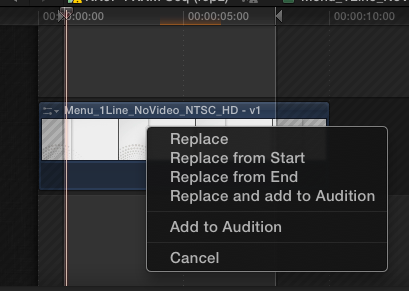
4) once this is done, you can go back to your working timeline and you see
the footage is replaced with your new clip.
As I wrote before, you have to do it shot by shot. But at least you don't need to find
exact in-point and overwrite process. It's just drag and drop so much easier process
and it works well when your old footage and new footage is exact same length.
Also, as you see in the picture I inserted, in the timeline, you see the IN-OUT section
I'm using in the timeline is highlighted and and the rest is grayed out.
All the effects are kept and you don't need to recreate or copy paste the effects.
Which is probablly new. I don't think 7 did it.
In 7, when you reconnect media, you had to recreate the effects...
Hummm, I forgot how it was.
But my hope is for apple to combine both X and 7 so that it will be super editing software!
I hope this explains..