



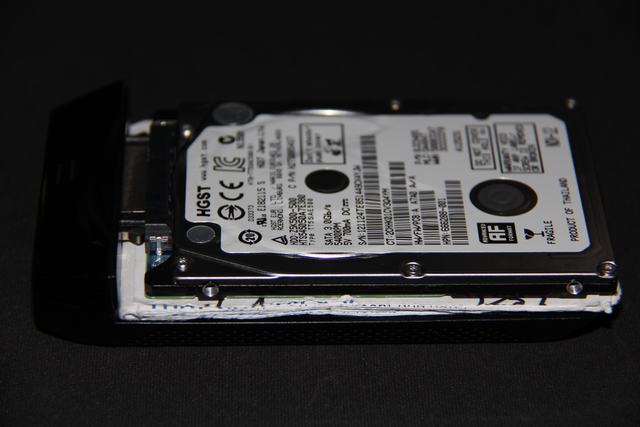 Yes I understand.
Yes I understand.
As I said, I have the seagate sled and I've used SSDs by OCZ, Crucial M500 and Sandisk as well as mechanical drives by Seagate and the "proprietary" drives that came with my MacBook Pro and HP Spectre XT Touchsmart. As described above, and I am attaching pictures to illustrate my point, the connector is a regular sata connector so any 2.5 inch drive will fit. Actually a 3.5 inch drive will also fit but typically those require external power, (although I once had a 3.5 inch 90gb OCZ ssd that could be used with this sled).
Ti compensate for the design being for the special Seagate drive, I put some paper to raise the floor of the sled so that a regular 2.5 drive connects to the sata port without bending.
okayson.