Here is a recent post I assembled for a similar question:
Unfortunately you got caught up in the minor miracle of Rosetta. Originally licensed by Apple when it migrated from the PowerPC CPU platform that it had used from the mid-1990's until the Intel CPU platform in 2006, Rosetta allowed Mac users to continue to use their library of PPC software transparently in emulation.
However, Apple's license to continue to use this technology expired with new releases of OS X commencing with Lion (and now Mountain Lion). While educational efforts have been made over the last 6 years, the fact is that Rosetta was SO successful that many users were caught unaware UNTIL they upgraded to Lion or Mountain Lion.
Workarounds:
1. If your Mac will support it, restore OS X Snow Leopard;
2. If your Mac will support it, partition your hard drive or add an external hard drive and install Snow Leopard into it and use the "dual-boot" method to choose between your PowerPC software or Lion/Mt. Lion;
3. Upgrade your software to Intel compatible versions if they are available, or find alternative software that will;
3. Install Snow Leopard (with Rosetta) into Parallels:
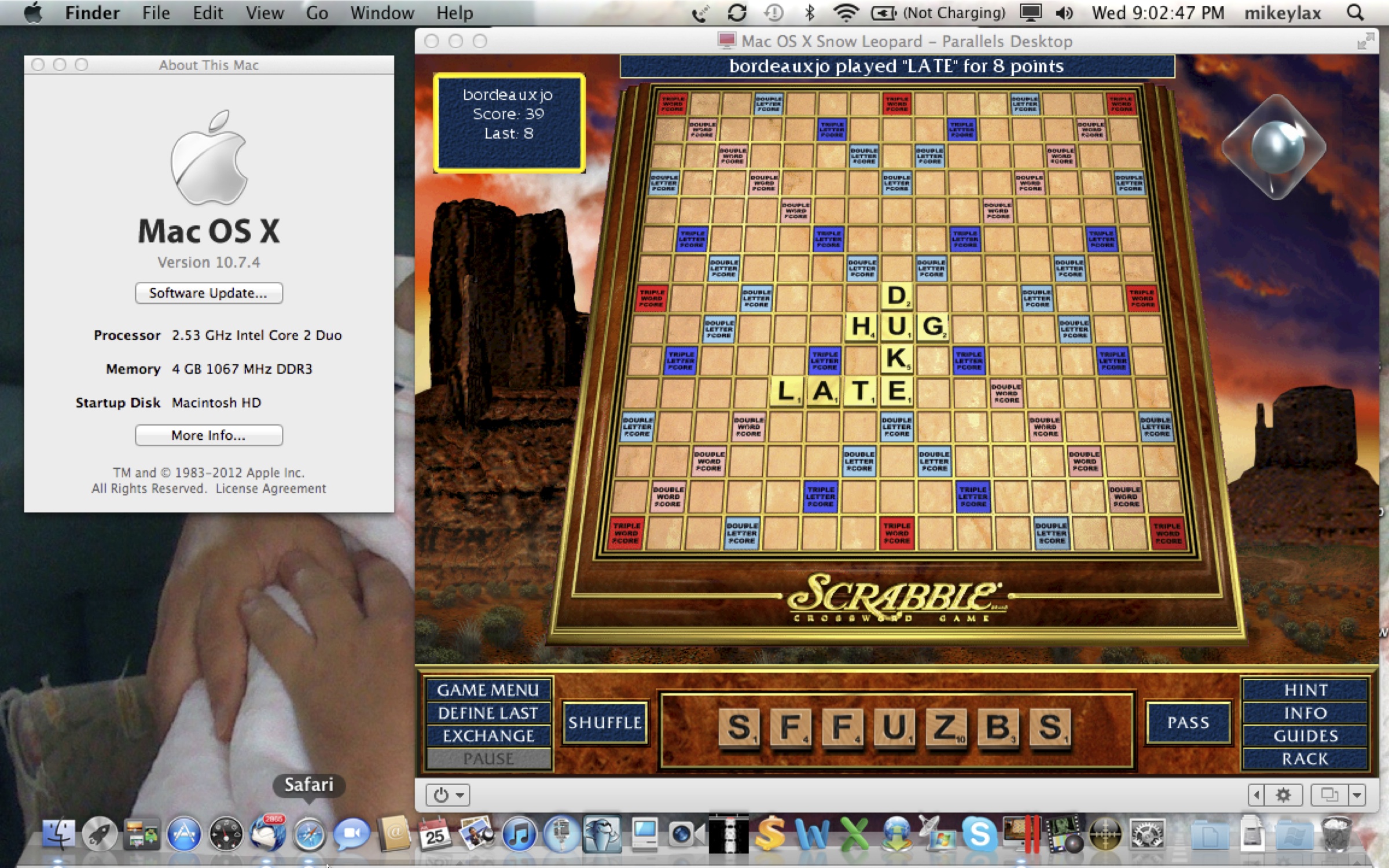
[click on image to enlarge]
Full Snow Leopard installation instructions here:
http://forums.macrumors.com/showthread.php?t=1365439
NOTE: STEP ONE of the instructions must currently be completed on a Snow Leopard or Lion Mac and the resulting modified Snow Leopard.cdr install file can then be moved over to your Mountain Lion Mac for completion of the remaining steps. A recent poster has offered a solution for Mountain Lion users that do not have access to Snow Leopard or Lion Macs.
NOTE 2: Computer games with complex, 3D or fast motion graphics make not work well or at all in virtualization.