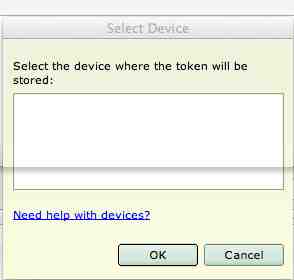Has anyone succesfully installed and used rsa securid on their macbook air? I was able to get it working on my iMAC with no issues. However when I try to import the token using my MacBook Air, I get a message saying, Please select a device where the token will be stored. However there are no devices to choose in the menu/screen. If I try to click on the token storage device link, I get the message "no token storage device was detected" and I cannot proceed further.As I said earlier I used the same token on my iMAC without any issues and I do know that the token is 128 bit for sure.
Is it something to do with the fact that the MB Air has a SSD and not a regular hard disk drive??
If anyone has any ideas or solutions, I would greatly appreciate it. I have been struggling with this issue for quite some time now.