Installed RSASecurId v 4.1.2- could not import token - it was always asking to select a device from the list, which was empty
Here is what worked for me:
1. sudo /Applications/SecurID.app/Contents/MacOS/SecurID
2. import your token
3. Exit SecurId
4. chown -R <userid> ~/.RSA
Now, the tricky part is, that for some reason the com.rsa.Software Token\Library.plist was missing from /Library/Preferences folder. You can either restore it from a time machine if you had SecurId installed before, or
create it from scratch with the following content:
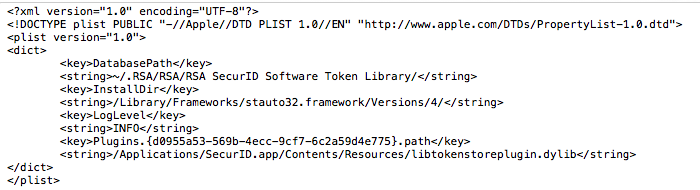
pay attention to the file name - it has to have a backslash \ -> com.rsa.Software Token\Library.plist