You have a permissions issue.
Your stuff IS there so do not worry, you simply do not have priveledges to see them at the moment so they are hidden.
1. Boot holding CONTROL+R
2. Choose your language
3. Choose Utilities from the top menu bar and open Terminal
4. Type: "resetpassword" without quotes.
5. The Reset Password Utility will open:
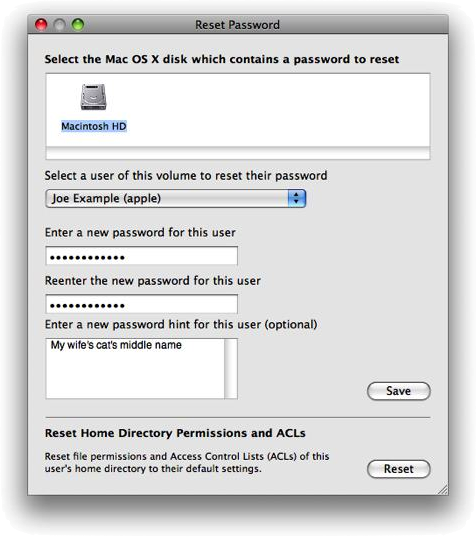
6. Highlight your Hard Drive in the top section
7. Select your username in the first drop down
8. Leave the remaining options alone and click the "Reset" button at the bottom of the screen to reset your permissions and ACL's associated with your home folder to what they should be.
9. Close the Utility.
10. Click the Apple and choose "Restart"
If your issues persist after this you will need Terminal commands to resolve this.
If you need to supply me your shortname so I can give you the proper commands
Your shortname is the name of the folder in "Macintosh HD/Users/" with the house icon.
EE