Yes it does, but there are also subfolders for different account types inside the Sources folder. Each have the .abcddb index file. I would delete the ones where you are having problems. The one in the top-level "AddressBook" folder is for the ON MY MAC account.
There are also a couple more variants of that file (-wal, -shm). I haven't figured out what they do, but I delete them all. In addition there are Change Logs with the similar naming conventions. I'm not sure how those are used, either, and I would just delete them along with the rest.
If you have an iCloud or other online account type, I would make sure the online source is good, then remove that account from the Mac (e.g. for iCloud, go to iCloud System Prefs and deselect Contacts).
With all accounts removed from Contacts, you can then just delete the Sources folder, too. Then, when you restart Contacts, re-add those online accounts.
So, in order to reset everything,
Delete any online accounts
Delete everything in AddressBook EXCEPT: Images, Metadata, Configuration.plist, and the three MailRecents files so it looks like this:
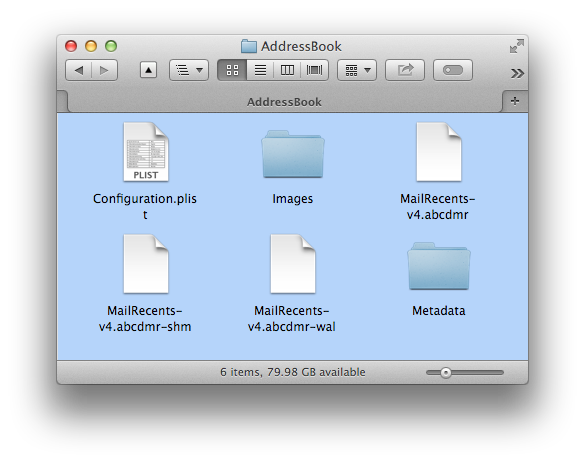
I have done this twice and didn't see any issues in loss of data, but I would still suggest having a good backup before trying. A Contacts Archive (File Menu, Export) will create a copy of that whole folder, so you'll at least be back where you started.