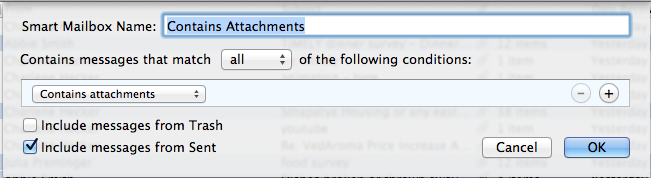confetti wrote:
thanks for the tip - though I wonder, it will probably show all attachments = icons, headers, etc from html mails too. i.e. everything that shows up under save/attachments
well, very good point....
Ok, just checked, and only the attachments that start showing up after you do the solution that was mentioned earlier in this thread about making a 'rule' and applying it to the 'sent' folder, those are the only ones showing up, plus a few others that were not in the sent folder, but they are not the html emails. They are regular attacments from emails that werent in the sent folder.
In other words, it is working, this smart folder idea.
You could also include in checking 'in trash' see pic below. if you want to change the setting on the criteria, just double click the name of the smart folder in the sidebar of Mac Mail, and this window shown here will pop up allowing any changes.