It is now 2016, and Apple still has not publicly documented or fixed the Safari Preferences flip-flop bug. Evidently, Apple engineering and development are not experiencing the performance hit that has plagued the apparently voiceless Apple end users for years.
There are only, and always only three options in listed Safari Preferences > Tabs. There should be four Preferences, but for unknown reason (s) when we adjust system settings like System Preferences > Keyboard and select option "Use all F1...", the thrird option does a flip-flop. Disclaimer! This is not a declaration that any particular preference/app/occult or whatever is causing the Safari Preferences flip-flop bug. I am just mentioning the Keyboard preference option to show that other parts of the system might be related. Apple has to sort that out, and finally fix the Safari Preferences flip-flop bug.
Here's how everyone knows their Mac is effected. Install OS X (boot-Option, boot-Option-R, online or using a USB stick), and then observe. Safari Preferences start out like this.
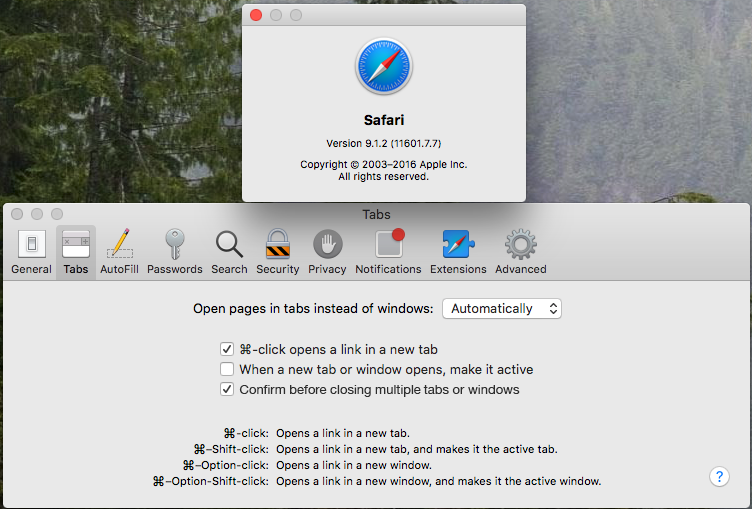
Then for unknown reason (s), Safari Preferences for Tabs third option changes from "Confirm before closing..." to "Use ⌘-1 through...".
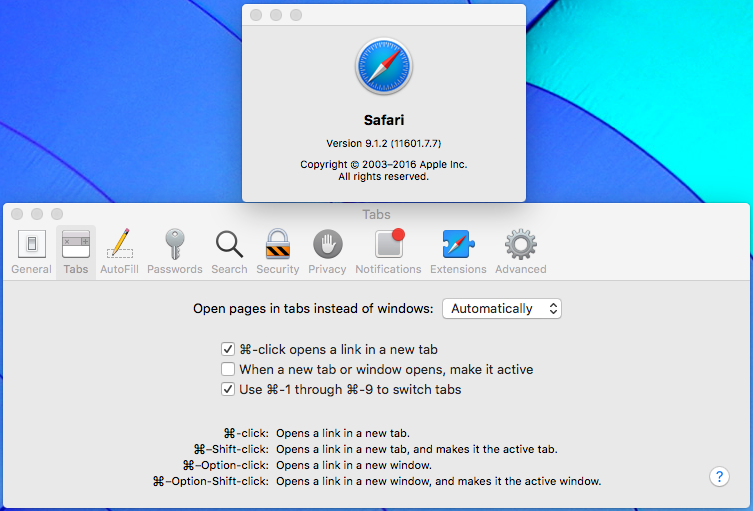
APPLE! We often for valid security purposes (system development, press freedom in war zones, and enforcement interfaces) must constantly wipe Safari History, and yes, every day the performance from the missing "Confirm before closing..." takes a massive hit.
Suggest always available four (4) Safari > Preferences > Tabs options.
- ⌘-click opens a link in a new tab.
- When a new tab or window opens, make it active.
- Confirm before closing multiple tabs or windows.
- Use ⌘-1 through ⌘-9 to switch tabs.
For long enough that it takes you to fix this bug, eyes off programming and development hit or otherwise: there is an Office and Home performance hit. For now, provide public sharing in Apple Support Tutorial: please, tell us how to flip-flop always only three Safari Preferences Tabs options manually using Terminal? Or anything else to help! TIA.