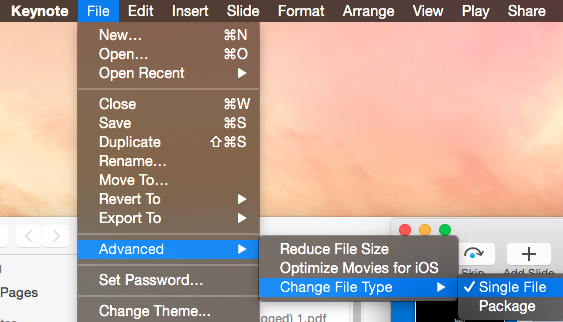My theory is that it has to do with package files and file sync/sharing services.
If you use Dropbox/Google Drive/Box/Whatever else, you'll notice that when a package keynote file syncs, it uploads hundreds of files rather than just one. I believe that when a file services "tags" their files as synced, it creates some sort of meta information that "confuses" the keynote index file and loses the image.
This has been addressed in Keynote 6.5 with the ability to save files as a "single file" rather than a package file.