Thanks for, metaphorically, holding my hand on this one. Hard to type while holding hands though 😊
You are really kind to do this so very, very thoroughly. I feel like an idiot asking for such specific directions, but I know how easily I could screw this up - see your bold below. Ladies of a certain age should be lunching, playing bridge, and sipping tea (or whatever) and not trying to sort this stuff out...
I'm going to insert my comments within - hope this works for you - easier than any other way I could think of...Follow the blue interleaved comments, please.
WZZZ wrote:
This is really simple. (If the following appears complicated, it's only because, knowing you, I'm trying to include and anticipate every possible variable in advance. 😉)
OK this seems do-able!
We are getting confused by your introduction of the term "general" user account. The account(s) you are going to make standard will be the one(s) that you use every day, or all along. I suppose this is what you mean by "general." Making them, or it, into standard will not have any affect on the contents of the Home Folder(s).
Sorry for the confusion. Standard is a fine term too. General seemed like a neutral term that didn't mean Admin - I probably invented a term that means something else in the world you folks travel.
First, I don't know if you and your husband have separate accounts.
No, one shared account.
...If not, this will be the second account. If you already have another "independent" account not shared by you or your husband, then no need to create another new one.
Under accounts in syst prefs there is currently just the admin acccount and a "Guest Account" that was there from the start I guess (maybe it even was brought over from the G4 in Setting Up the iMac)
If it's new, give it a name, select a password and give it admin rights using the password of the admin account (soon to become standard.) If it's an already created account, but with standard privileges only, then give it admin privileges using the password from your admin (soon to become standard) account.
OK again that's clear.
One question - gulp - current admin on iMac has no password - I just hit return - is that stupid/risky or what??? MBP has a password for Admin Account.
To create the new account, unlock the padlock with the current admin password, if it is locked, and just click on the + button and fill in the required fields.
Clear
Next, take the other account... and make them, if they are not already, into standard accounts by unchecking the "Allow user to...." boxes. These are the "general, everyday" one(s) you have been using all along with your regular Home Folder(s). Don't do this until you have created the new admin account, or given an already established, "independent" one admin rights and created a password. Otherwise you will be locked out.
The part in bold (mine) and underlined (yours) is exactly what I was worried about in this whole process - getting locked out. Still, lost in previous sentence - first I make the newly created account an admin account - so for a brief time in this process there are 2 admin accounts at the same time? From now on - the account we use on a daily basis has access to everything that the former admin account had - docs, apps, photos, all those folders in the current home account? And the admin account has too?
(The reason I ask - on the MBP I had to setup a new account - called which I called "test" when we had trouble faxing and this account had NOTHING in it - no apps, no docs so that it was empty so nothing would conflict with the fax software on Tiger that was giving us trouble - AppleCare helped me set that up and I have no recollection ofhow, though I could find my notes in a folder somewhere I'm sure. But that account is not very useful for anything else...
From now on, you continue using those, now standard, accounts exactly as before, except if you need to install something, or if a password is required to perform some operation, you give the name of the new admin account and its password when prompted.
So no switching back and forth from log out of one and into another. Above someone said something about an item to select to make this happen seemlessly. I can't get there now to the previous posts to find the term (key chain?) without opening a new window and I don't want to lose all this work and it's getting late... this new Apple site doesnt have the nice save draft feature (or at least I can't find it) that the old site did
You don't worry at all about the Home Folder of the admin account, moving anything over to it or installing anything there. Anything that gets installed in the regular, general account, if it requires the admin password, gets installed there, anyway. It's sole purpose is to provide authentication when needed. (Well, maybe not its sole purpose. It can be useful when testing to see if something, some problem exists there in addition to your regular standard user.)
To reiterate-the work we do in the newly created account we use daily is real, and saved and in just one place - the "standard/general" account home folder which is (the same?) accessible one to the admin account.
Why am I having trouble with this???
The standard account(s) will not have their boxes checked for "Allow user to...."
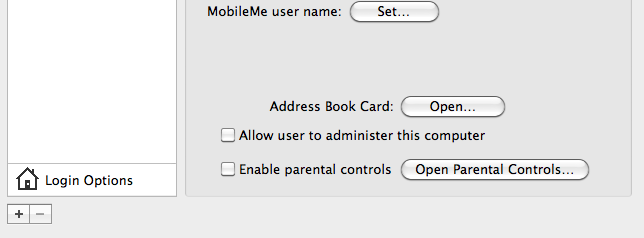
Everything in your Home Folder (s) remains just as it was before. Nothing changes except the accounts no longer have admin privileges. That's it. The admin account will have its "Allow user to...." box checked.
And there will be 2 home folders with the same stuff in them? Confused again...
That's it. Bob's your uncle.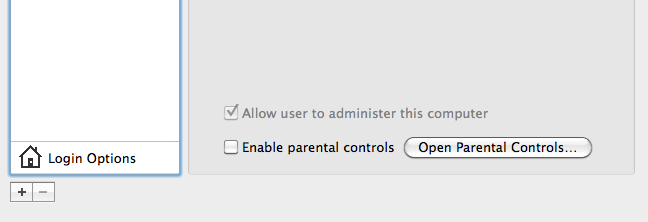
A few years ago a Brit couple got a flat tire at the bottom of our very long drive. I walked down to see what and the wife said - "Bob is in a tizz" Mrs H is semi-in a tizz, but I'll get through this with your help
I'll be doing this tomorrow with a clearer head than I have now. I think this is all clear - I've asked a lot more which hopefully you can figure out how to answer without this beginning to look like a crazy quilt.