I also have the same problem. Mid 2011 iMac 27" that has the left side go dark randomly. Eventually I got tired of trying to find the sweet spot to press on my monitor to get it to brighten (it became less effective over time anyway) so I cracked open the machine to see if it was a loose connection as some have indicated.
I stripped back the tape to reveal the connector and pushed down on it with moderate force. I felt it move and I smugly put the machine back together thinking I had fixed the problem. Once the machine came on the left side was still dark and I later found out that I had pressed hard enough for the connecter on the LED strip to become dismounted. This is what you are dealing with. Yes, that is a penny in the background.
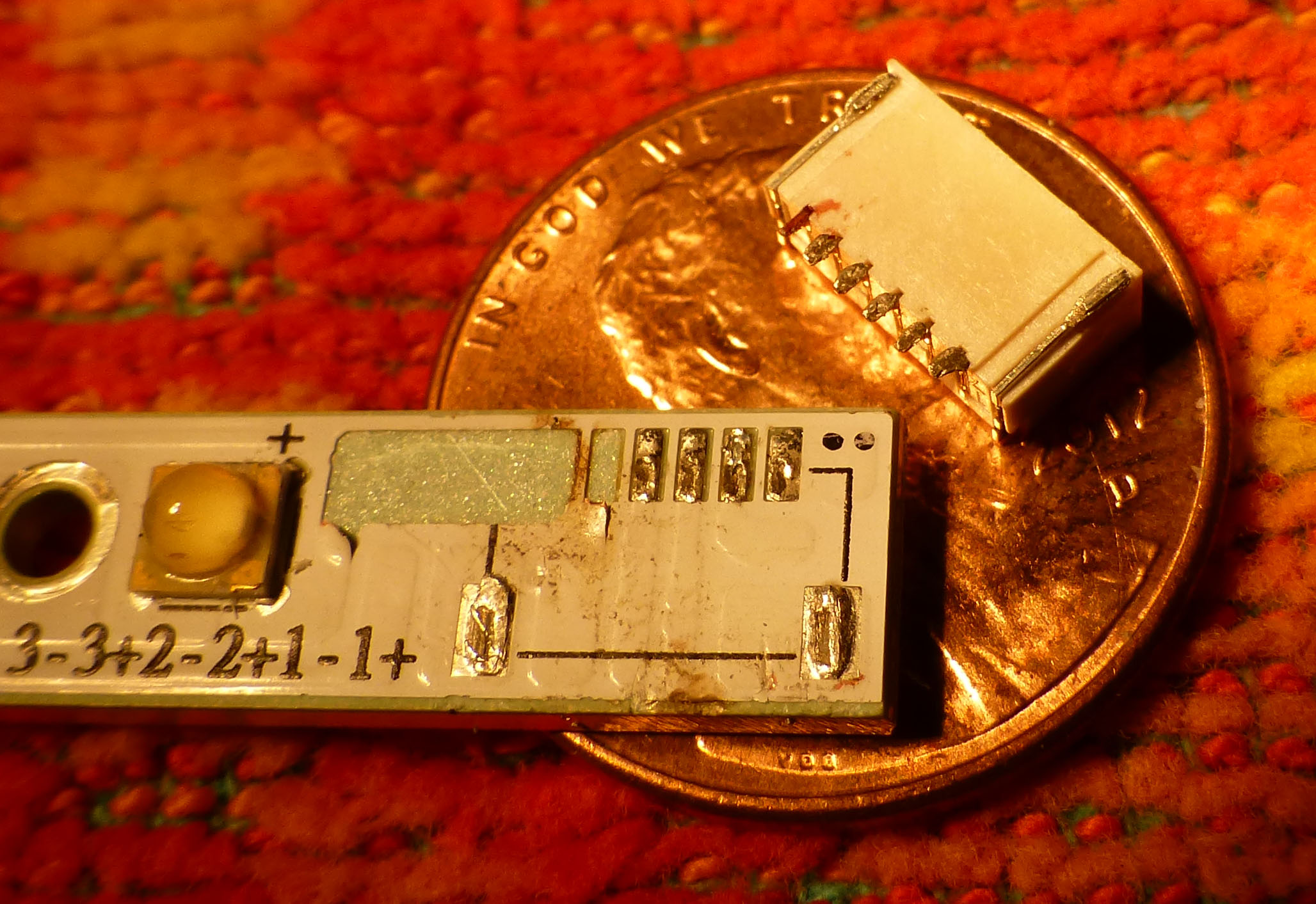
You will notice that I hosed up the connector trying to solder some tiny wires to this thing like Gerry Sweeney does in his video. Google Gerry Sweeney iMac 27 as I can't post a link here, look for the video which is quite interesting. While the video shows that it is possible, I think the chances of success are pretty slim unless you have some decent gear and some experience with soldering electronics. Had I taken this LED strip out before I started soldering my chances would have increased considerably.
Anyway, I screwed it up leaving me with few choices. A) Buy a new LCD panel $$$ B) Buy an external monitor or C) Live with the problem. After sleeping on it I came up with another option D) What if I moved the remaining LED strip from the right side into the middle of the screen.
Well I wasn't making a how to video but I thought some people might find it interesting. After taking the screen apart, cutting a new hole in the aluminum case for the cable and moving the LED strip to the middle , viola.

Actually this makes it looks worse than it actually is.
This is how my desktop looks, much less pronounced. Not as good as new, but a bit better than just one side working.

Makes me feel like I'm getting tunnel vision but it bought me some time to see if I can get a cheap replacement or parts.
Finally, this is the offending part. If I could get my hands on a new one I'd be back in business. 
Final thoughts, clearly a manufacturing defect as the problem is so heavily weighted to the left side. Apple should do the right thing but they are a lot more pragmatic than they would like the public to believe. They are very aware of the issue and I'm sure they have crunched the numbers and decided the cost isn't worth it because this issue is under the publics radar and is not damaging their reputation.
Good luck fellow victims.