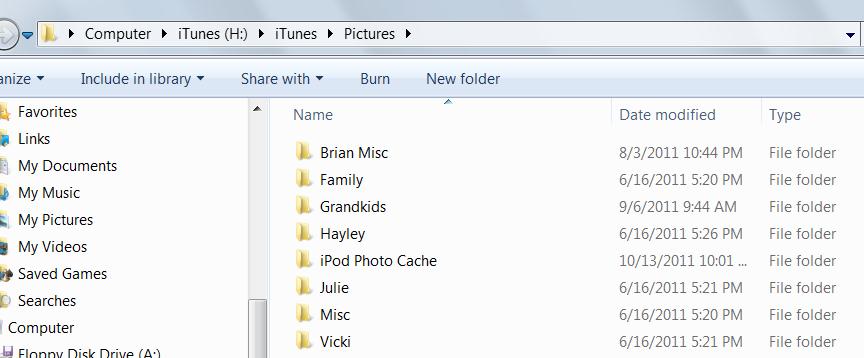judyfromoshawa wrote:
I am having bad luck here with my ipad2 restore also. I am new to APPLE, so I need to be spoon fed here probably.
My issue is first it stalled on back up and I restarted....3 days ago. Next it got through that and comes up with ERROR (-10). I have done this 7 or 8 times and really frustrated. I am 3 months and a few days an owner so I cannot call without paying. The APPLE store is 40 miles away and I guess if I don't get this solved I will have to drive there. I don't know how they can solve it when my back up is on my itunes on my home computer though. Anyway...I get to the restore and it is almost done and it give me that error. It tells me my ipad2 was disconnected during it, which it was not.
I have been restoring from itunes. I would like to know if I restore as new ipad will my back up be saved still, including all of my ipad2 photos...I have many I don't want to lose. I realize I may anyway as I don't see them saved on itunes (remember, new to APPLE and not sure).
I give up.....almost.
Well, dont give up quite yet. I am not an expert myself but I can tell you what I have and see if that helps. When you sync your Ipad you have the option to sync pictures with the IPAD. If you click the device in iTunes across the top you will see Summary, Info, Apps, Music etc. The last one is Pictures. Have you ever sync'd pictures? The checkbox has to be on. Not sure what the default is. If you click the pictures tab, you have the option to sync all pictures or certain folders i.e. albums. If you've ever sync'd all photos and don't have albums (which I assume as a newbie) then your camera roll will be in the folder shown in the 'Sync Photos From' dropdown. I assume you have not specified a folder so the default is in the itunes folder under 'pictures'. The camera roll is in a directory called 'IPOD Photo Cache'.
You can't see them in iTunes so you'll have to use Windows explorer or the Mac equivalent.
Check that .. and pray. If they are there they will not be lost. The way to create albums is to create a directory (folder) under pictures and move the pictures you want and resync. I haven't tried to recreate camera roll with a sync, but i assume it will. This also the way to move photos you have on your PC to the IPAD if you want that. Copy them into a directory(s) you create
If you have never sync'd, then the question is can you abort, and is the iPad sync'able in its state. If so. check the sync photos checkbox, sync and voila!
The non expert part of me *thinks* that if you restore as new IPAD then if you have a valid sync (which I dont think is a backup for the media part but may be for the apps part) then you have to use sync again to get all content back which is teh way to get pictures back. They are not in the backup to my knowledge but only via sync.
Post again if I can help or explain further. I attach my directory image if that helps to understand.