I too was dissapointed after having purchased both the OSX and IOS verisons of iWork only to find that a lot of manual work was required to sync in the cloud.
I did find that you can make a Favorite in Finder to the User/Library/Mobile Documents Folder where you can Save Desktop OSX versions of iWork files and they will be automatically synced to iCloud/iWork and accessible to iOS devices from their.
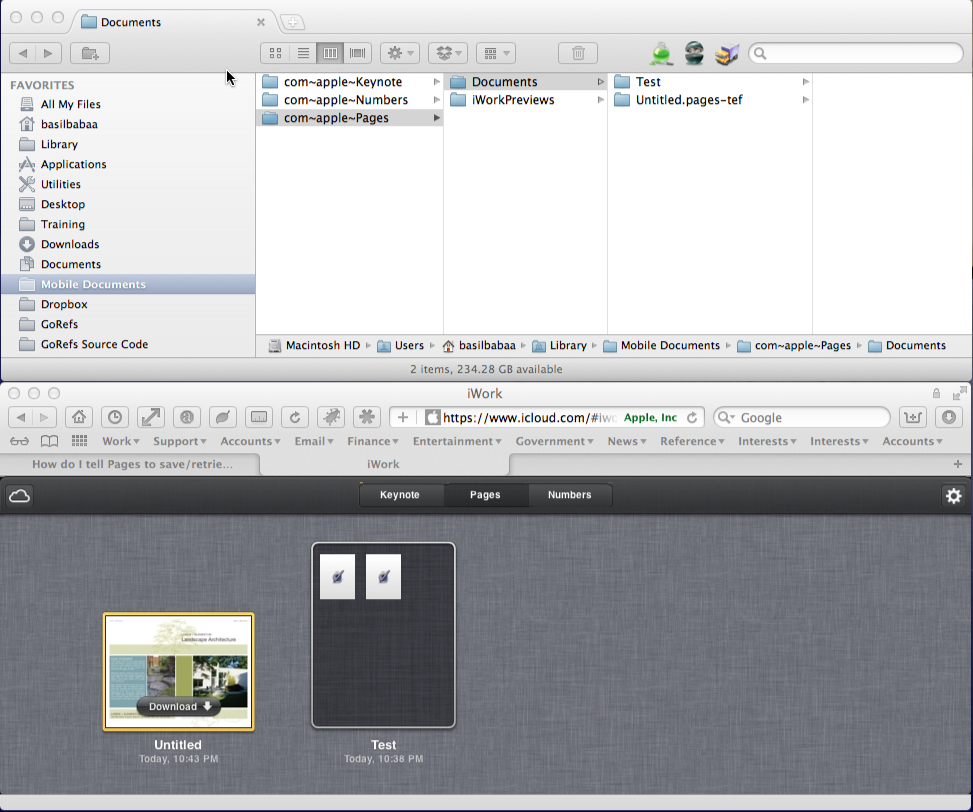
But it is a one way relationship because iOS iWork saves in a format that cannot be accessed by OSX iWork applications without going thru a conversion process, which appears to be only available via a download or share from the iOS version. (I welcome thoughts as to another way around this in this scenario)
Alas, as with numerous mistakes plauguing Apple lately in prematurly released/incomplete products, I'm sure it will just be a matter of time before they make the process seemless between the OSX and iOS iWork and iCloud which all seem to be as much in Beta as Lion and FCXP...
My only real question at this point is this: from iOS, when you share an iWork document via a Copy to: iTunes... Where does the copy go?
I can find it nowhere... niether on the iOS device iTunes nor the OSX iTunes... "I'm sure I'm just not looking in the right place" LOL.
"I still like my Mac better than I ever liked Windows though..."