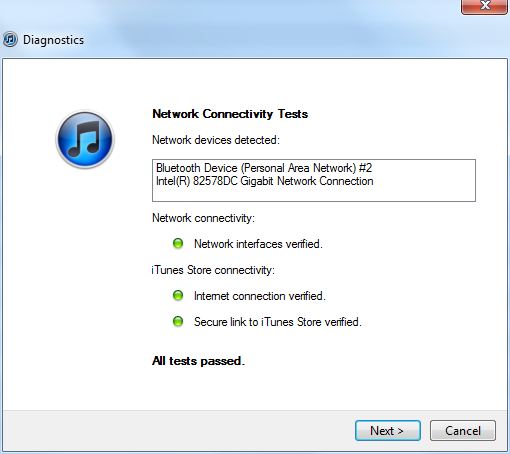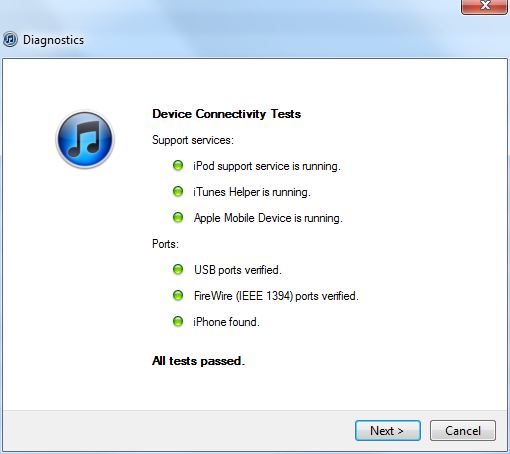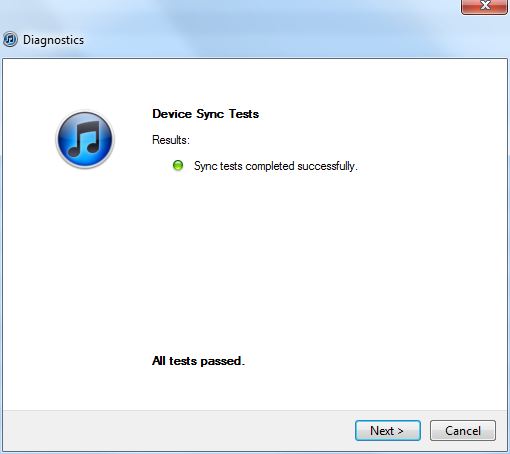This is a post regarding the Windows version of iTunes and the specific error that is tied in with this thread, for the Mac version of iTunes which is having the identical issue - https://discussions.apple.com/thread/3390119
My original post should hopefully be here: https://discussions.apple.com/thread/3390119?answerId=16865973022#16865973022
If that does not go directly to it, it is on page 10, about 8 posts down the page.
Here is a little bit of info that I haven't seen posted yet... but here, if it helps anything. I went to the "Help" menu and chose "Run diagnostics..." to provide more detailed information, hopefully. The output is below, but of great note is that all tests PASSED with no reported issues. This looks to be one of the most comprehensive posts as far as providing detail and screenshots, both... I hope to see this very annoying issue (for many, many users) resolved soon! Both iTunes and iPhone 4 firmware are up to date. Here is a screenshot of the issue in action:
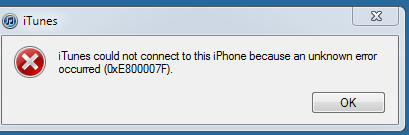
Microsoft Windows 7 x64 Ultimate Edition Service Pack 1 (Build 7601)
INTEL_ KBIBX10J
iTunes10.5.1.42
QuickTime 7.7.1
FairPlay1.13.36
AppleApplication Support 2.1.6
iPod UpdaterLibrary 10.0d2
CD Driver2.2.0.1
CD Driver DLL2.1.1.1
Apple MobileDevice 4.0.0.97
Apple MobileDevice Driver 1.57.0.0
Bonjour3.0.0.10 (333.10)
Gracenote SDK1.9.5.502
GracenoteMusicID 1.9.5.115
GracenoteSubmit 1.9.5.143
Gracenote DSP1.9.5.45
iTunes SerialNumber (removed)
Current user is an administrator.
The current local date and time is 2011-12-02 13:44:52.
iTunes is not running in safe mode.
WebKit accelerated compositing is enabled.
HDCP is supported.
Core Media is supported.
Video DisplayInformation
Advanced MicroDevices, Inc., ATI Radeon HD 5450
**** ExternalPlug-ins Information ****
No externalplug-ins installed.
**** NetworkConnectivity Tests ****
Active Connection: LAN Connection
Connected: Yes
Online: Yes
Using Modem: No
Using LAN: Yes
Using Proxy: No
SSL 3.0Support: Enabled
TLS 1.0Support: Enabled
Firewall Information
Connection attempt to Apple web site was successful.
Connection attempt to browsing iTunes Store was successful.
Connection attempt to purchasing from iTunes Store was successful.
Connection attempt to iPhone activation server was successful.
Connection attempt to firmware update server was successful.
Connection attempt to Gracenote server was successful.
Last successful iTunes Store access was 2011-12-02 13:41:03.
**** DeviceConnectivity Tests ****
iPodService10.5.1.42 (x64) is currently running.
iTunesHelper10.5.1.42 is currently running.
Apple MobileDevice service 3.3.0.0 is currently running.
UniversalSerial Bus Controllers:
Intel(R) 5Series/3400 Series Chipset Family USB Enhanced Host Controller - 3B34. Device is working properly.
Intel(R) 5Series/3400 Series Chipset Family USB Enhanced Host Controller - 3B3C. Device is working properly.
FireWire (IEEE1394) Host Controllers:
TexasInstruments 1394 OHCI Compliant Host Controller
ConnectedDevice Information:
iPhone, iPhone4 (CDMA) running firmware version 5.0.1
Serial Number: (removed)
**** DeviceSync Tests ****
Sync tests completed successfully.