I'm not 100% sure of the terminology used by Windows or any other Windows firewall programs but in essence what you want to do is allow those port to pass through. Forwarding sounds correct to me. Do you only have one firewall active? I know Windows has its own built-in firewall and some security software also install firewalls and I know some people don't realize that they are running two and should turn one of them off. Not sure if you amy be running into that problem.
Here is a thread where someone shows what they did with their firewall settings to get things to work.
https://discussions.apple.com/thread/3426367
Also, I wrote this for someone else. It explains how sharing in iTunes works. Maybe it can help you to troubleshoot your problem.
Home Sharing is enabled by selecting Home Sharing from the 'Advanced' menu (see screen shot below) and entering your Apple ID and password. Home Sharing allows unrestricted access to the shared iTunes library from computers on the network as well as from iOS devices. Home Sharing is required for access by iOS devices, they do not work with Library Sharing. Home sharing also allows you to copy media from one computer to another, something you can't do with Library Sharing. Home Sharing overrides Library Sharing if both are enabled.

Library Sharing is enable by selecting 'Share my library on my local network' in iTunes Preference (see screen shot below.) Library Sharing does not work with iOS devices. Library Sharing only allows for the playback of media from shared libraries. You cannot copy media from one computer to another using Library Sharing. The 'Status:' indicator will display a count of the number of computers that are connected to your library using Library Sharing. Home Sharing connections will not be indicated here. You can also restrict who can connect to your library using a password. This password restriction has no affect on Home Sharing connections. They are authorized and controlled by the use of Apple IDs.
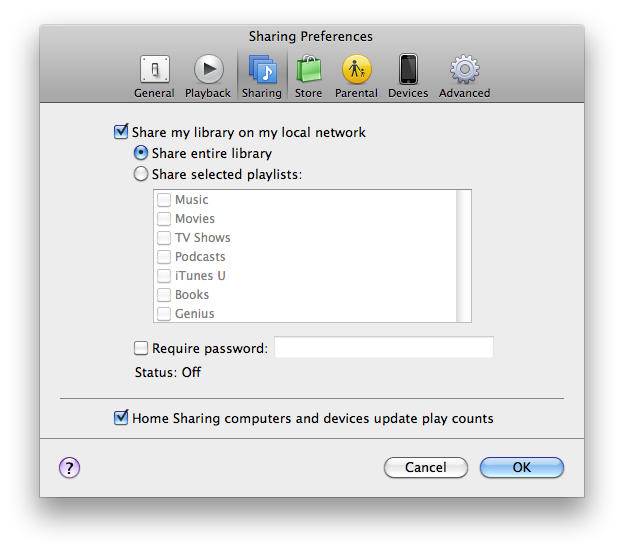
How to tell if you are connecting to a library shared by Home Sharing or Library Sharing (see screen shot below.) A Home Sharing library icon looks like a house with a musical note on the side. A Library Sharing icon looks like a stack of CDs with a musical note on top. They are both labeled by the name of the shared library as configured in iTunes Preferences.

I think I've covered everything and hope this helps people understand the difference between the two types of shared libraries and how to configure each.