Regarding Notes and iCloud, if you have all of your devices, iPad, iPhone and Mac Mail set to sync Notes with iCloud, all of your notes will appear on all of your devices. If you turn off Notes syncing with iCloud on any one device, those notes will remain only on that device.
If new Notes show up in your Mail Inbox and you delete them, they will be deleted on ALL of your devices. The key to that is to not have them show up in your Inbox.
There is a "Notes" menu item in Mac Mail menu under "Reminders". This is where all of the Notes are sync'd on your Mac. On iDevices they are in the Notes App.
The reason they disappear is that the default in the iCloud Preferences is "Show notes in Inbox". So whenever you create a new note it will show up in your Inbox. If and when it's deleted or moved to another folder, it will be removed from all of your devices.
To stop new Notes from showing up in your Inbox make the following change to your iCloud Account Preferences:
- Open Mail
- Control-click or right click on the Notes Folder or your iCloud account in the Mac Mail Inbox.
- Click on "Account Info" and the Account Info box will appear.
- Click on the "Mailbox Behaviors" tab and uncheck "Show Notes in Inbox".
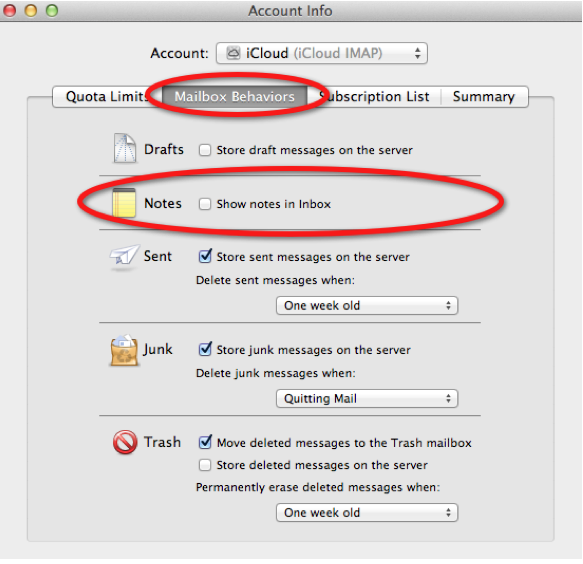
The same applies to deleting a Note from any one device as long as you have it set to sync with iCloud. If you delete a note from your iPad it will delete it from your iPhone and Mac...no matter where the note first originated.
Hope that makes sense and helps!