It doesn't playback without jerks/glitches and sometimes a complete freeze in the video with either of the software.
QT 7 - the only application I usually trust - plays it smooth for about 2 seconds and then stops completely.
The PNG codec playback looks like I've added a strobe filter.
Now if I take the file into Mpeg Streamclip and convert it to H.264 to upload, I can get a file that plays normally.
But the distinct loss in colour is bad. For purely previewing purposes it may be alright but I cannot deliver or backup a lossy master file.
Okay. Now we may be getting somewhere. Your problem is not that you can't export the data to PNG or Animation which was the original topic of this discussion. And, the problem is not that you can't access these codecs to open and play the files in QT 7—but rather that the playback is jerky and/or freezes. Based on this latest information and the fact MPEG Streamclip converts the data without such playback issues, your problem now appears to be the use of excessive encode data rates. QT 7 is a legacy media player and was not designed to handle large amounts of data due to excessive encode data rates settings and/or excessive encode dimensions without dropping an excessive number of frames during normal playback. This is likely one of the main reasons Apple re-wrote QT to be able to handle more modern codecs encoding higher resolution content at increasingly higher data rates. Do the stats for your PNG and Animation files look something like these?:
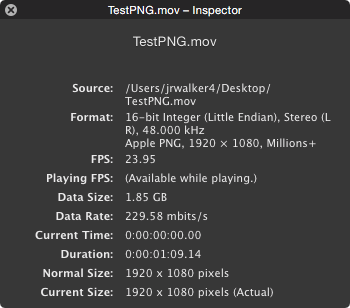
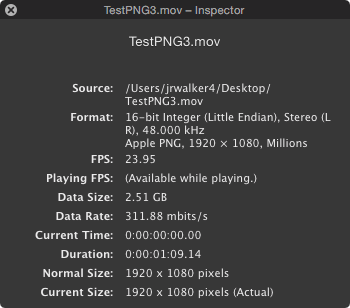
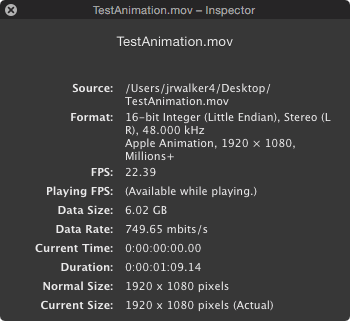
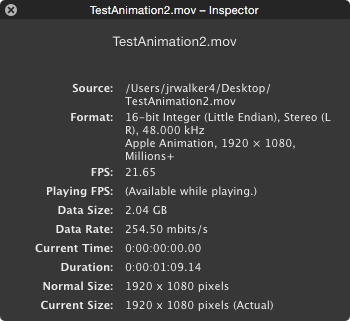
In the case of the PNG encode above, the encode using the highest quality setting produces the smallest file. Unfortunately, the codec is very complex and in terms of time is not very efficient for the encoding and playback rendering of data. On my system, the higher quality encode (roughly 230 mbps) only averages about 5-8 fps during the playback of action sequences or 14-18 fps during static sequences. On the other hand, when I reduce the encode quality settings, the larger (greater than 310 mbps) file averages 12-18 fps for action sequences and 18-21 fps for static sequences. In other words, QT 7 simply cannot render all of the data fast enough for smooth playback. And while this codec may be fine for the archiving or editing of video data, it is not designed for routine distribution and playback of video content on average consumer systems.
The Animation codec is older and simpler. This codec is very fast but its quality settings are directly proportional to the final output data rates for a given resolution. In the case of my example above, running the encoder wide-open produced a file with a data rate on the order of 750 mbps (almost 6 GB/min of storage space) and the effective playback frame rate can be anywhere from 1-24 fps when the plauback is not frozen. On the other have, if I use the default (Medium) quality setting for the Animation encode, the total average data rate is reduced by 2/3s to about 255 mbps which the QT 7 player can handle at the file's full 24 fps frame rate.
In short, I suspect that in your quest to maximize file quality you are overdriving the playback capabilities of the QT 7 player. Archiving and editing do not require realtime playback capabilities but media proofing and distribution workflows do.
