I felt very frustrated when I realized this. I am a photographer, and iPhone has been almost everything to me on street photography. And I couldn't afford to lose any pictures, and although DropBox is one type of solution, uploading them is a pain. Plus, I can't recall if i was able to uplaod video footage. Second, this photo stream gets filled so fast, and so does iPhone which stop me from taking pictures, videos etc due to storage limitatino.
Fortunately, I found an awesome solution and that work seamlessly. And it's just unbelievable, that's not known to many people which is a perfect solution.
Okay, let me cut the talking, 🙂. Read it till the end.... You will thank me...
It's called Synology DiskStation which is a cloud based solution, and expandable to all your future needs. It has different varieties, storage sizes etc. It has all the apps for all types of application. It can be configured on your apple/android devices. And the best part is, as long as you have internet on your iphone the interface that provides is better than iTunes, DropBox, FTP clients, and anything you can compare in the commercial world.
It has it's own operating system, customize your own url, create users/manage them, etc etc. I can't really explain the whole feature and how you can use it.
If you go to youtube and/or search in google synology nas features etc, you will find tons of excellent videos on how people uses it.
There are many synology workstation exist. But the one that I use which is pretty much more than enough for pros/home user personal use is Synology DS212j
You don't have to buy the one that comes with 4TB Synology. Chose Diskless and save 100's of dollars. Then buy a Wester Digital Red 3TB NAS
It's plain and simple. Unscrew Synology DS212j and just plug this hard drive in. Rest all you can find out through youtube on how to configure to meet your needs.
The other breeze part is, you can even download torre... from your iPhone itself. And when downloading literally ANYTHING, you don't have to keep your computer ON. This Synology works all by itself as a stand alone computer.
Trust me, you will thank me with all the features this provides.
Below are couple of images of my synology... when i upload files on the go and access them from anywhere in the world using any other devices through an URL...
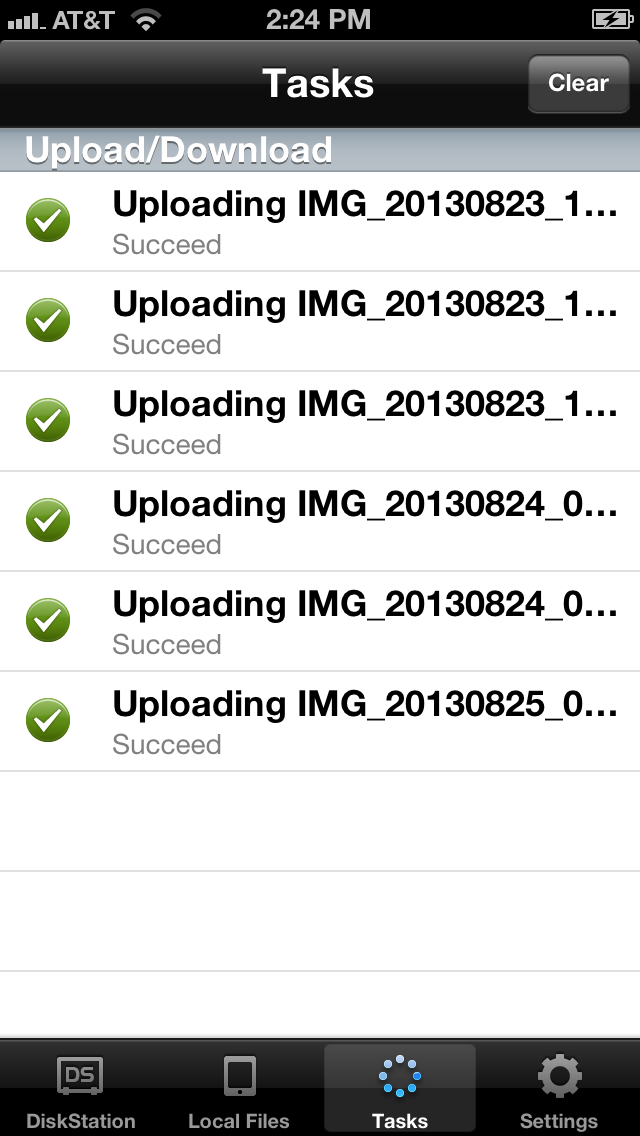
You see the below image, where i can access them over the cloud URL? or map to a finder or whatever. These are big files. I literally have to wait to unload them until i have a computer nearby. But with this solution, it's on the go upload. Isn't it awesome???
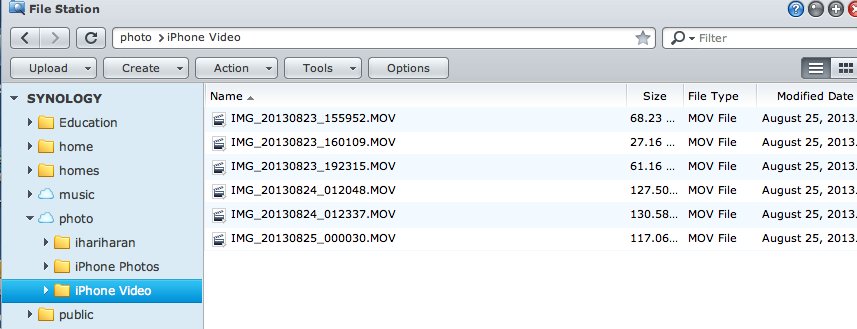
Here is where you thank me 😉... just kidding. hope this helps
tags: iphoto upload, cloud photostream, how to access apple photostream through web, iphone photo video upload to cloud solution, synology diskstation features,