I apologizes but I'm unable to reproduce the described behavior.
(1) try to run Pages from an other account. This way we will know if the corrupted item is in your current account or if it's in the global part of your system.
(2) Run FontBook to check your fonts.
I repeat that there is no bug on this point.
You just have something corrupted somewhere.
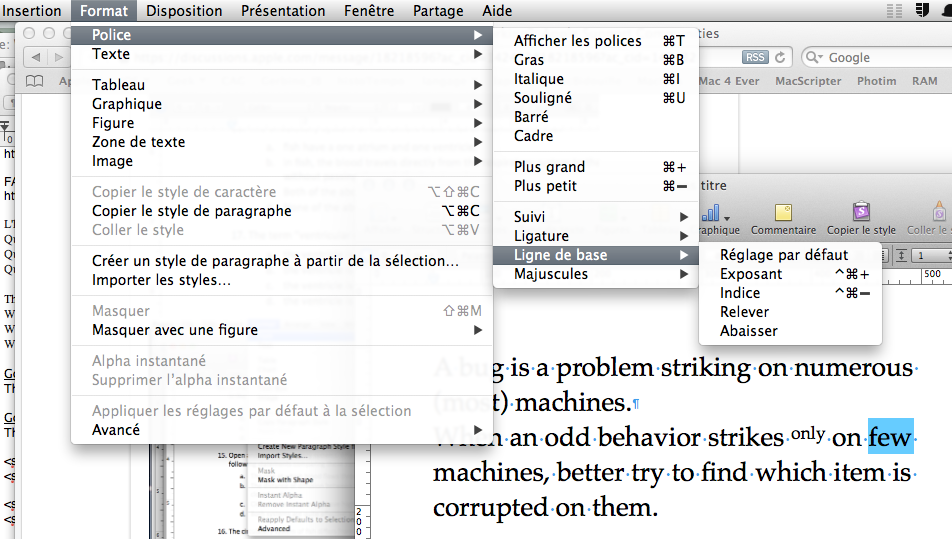
If the problem is specific to your current account, first possible culprits are :
Pages preferences file :
<startupVolume>:Users:<yourAccount>:Library:Preferences:com.apple.iWork.Pages.pl ist
iWork fonts cache file :
<startupVolume>:Users:<yourAccount>:Library:Caches:com.apple.iWork.fonts
Check also the contents of the folder :
<startupVolume>:Users:<yourAccount>:Library:Fonts
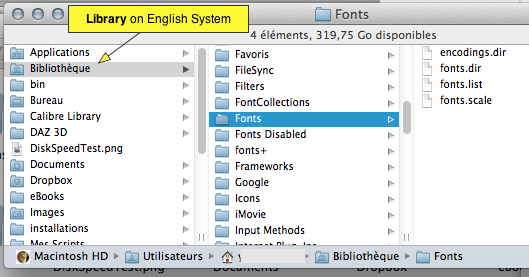
Yvan KOENIG (VALLAURIS, France) mercredi 25 avril 2012
iMac 21”5, i7, 2.8 GHz, 12 Gbytes, 1 Tbytes, mac OS X 10.6.8 and 10.7.3
My Box account is : http://www.box.com/s/00qnssoyeq2xvc22ra4k