To create a new account, go to System Preferences>Accounts and click the + button. Doing so will bring up a new page overlaid on the first one. From there on it's pretty much clear what to do. Open the padlock if it's locked with your admin password.
From the drop-down, give it Administrator privileges. Do not check File Vault.
Note: if you recently ran that security update, the one that created the problems with PPC apps (the one that this thread is about) was removed and replaced with one named v1.1. So it is impossible that the problem you are experiencing is the result of that update, unless you didn't get it from Apple and the original one that Apple removed is still floating around somewhere else. You should never get updates from any other source but Apple, if possible.
http://support.apple.com/kb/DL1489
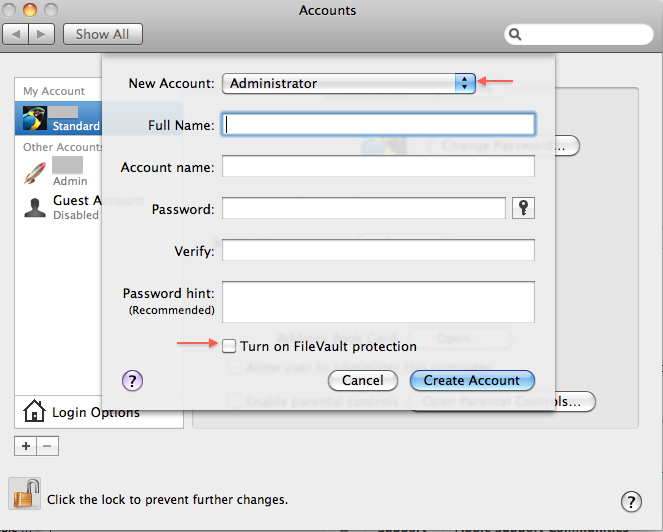
To repair Permissions.
Open Disk Utility in Utilities. When you open it, you will probably see two names (not counting the name of optical drive, the DVD drive. The first is the name of the actual physical drive. In my case it's a WD something. Below that and indented is the name of the volume or the startup disk that has been created in the physical drive. There can be more than one, but you will probably only find one named "Macintosh HD." In any case, whatever the name, this is what you actually work from when you start the Mac. Select the one below and then hit the Repair Disk Permissions button. Give it a few minutes.
