KiltedTim = lvl150 elite n00b, "Aye em da best, men!" ZOMG dude, stop helping so much.
Step aside...
### Mr RSchnauzer - HERE'S HOW YOU SYNCH YOUR IPHONE ADDRESS BOOK WITH THUNDERBIRD (AND VICE VERSA) ###
iPhone Address Book to Thunderbird Sync (Perpetual, Automatic, Foolproof)
First to say that YES, your iphone address book CAN be synched to Thunderbird. People make a big deal about this because you need to jump through some hoops, but here's how its done:
You'll use a gmail address (if you dont have one, you can register for a drone account) which will be used as a go-between so that iphone and thunderbird stay synched. A thunderbird addon will handle the synching.
Here goes:
0. Note that Everything in your Thunderbird Address book will merge with your iPhone address book. Make sure you have a backup if there's something sensitive there.

1. Login to your gmail account.
Consider deleting all and any contacts that are already there, especially if you have accumulated a lot of crap emails from spammers.
All of the addresses there will be copied to your Thunderbird in the process, so there's a possibility of making a mess of things - (this step is optional).
You may want to setup a drone account to serve as the go-between at this stage. Up to you.
You get to the contacts by clicking on the Gmail button (there's an arrow there).
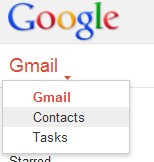
2. Install the latest iTunes (if you dont have it), then select your iPhone device, and under Info select "Sync contacts with Google Contacts".
It will ask you for your gmail account - enter it as shown:
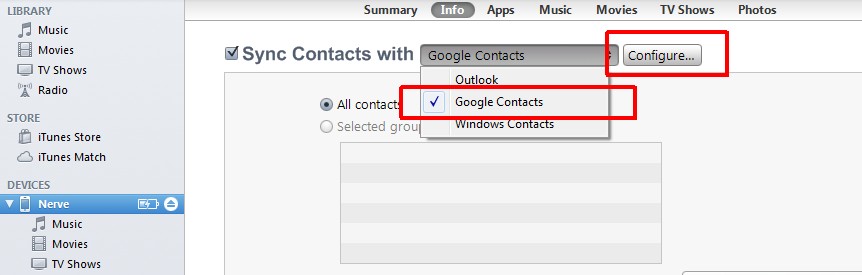
Then press Apply at the bottom of the screend your iphone contacts to your gmail.

You can check that everything was done correctly by looking at your gmail contacts. You should keep the gmail window open and refresh the contacts as you move through this guide.
Everything that was on your iPhone has now been mirrored there.
In the following steps, Thunderbird will be synched to your gmail, so that you can get those contacts onto your iPhone (as per your original request).
We're half way there 🙂
3. In Thunderbird, go to Tools > Add-ons.
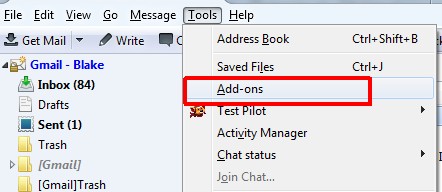
Search for and install an addon called "Zindus".

4. RESTART THUNDERBIRD * * *
5. After the restart, you'll see Zindus has been added to the Thunderbird's tools menu. Start it.

6. Click "Add":
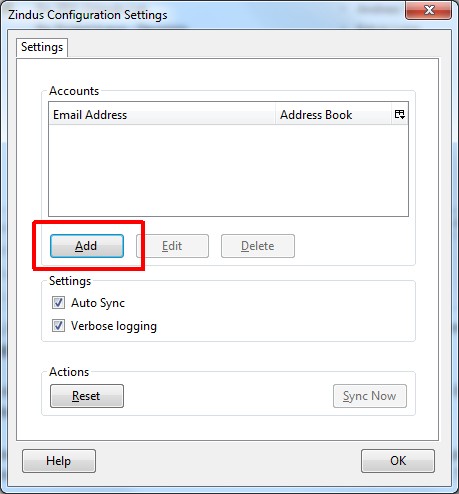
7. Enter your gmail account information, and follow the directions in the image. Test the connection and press OK when it says Login Successful.
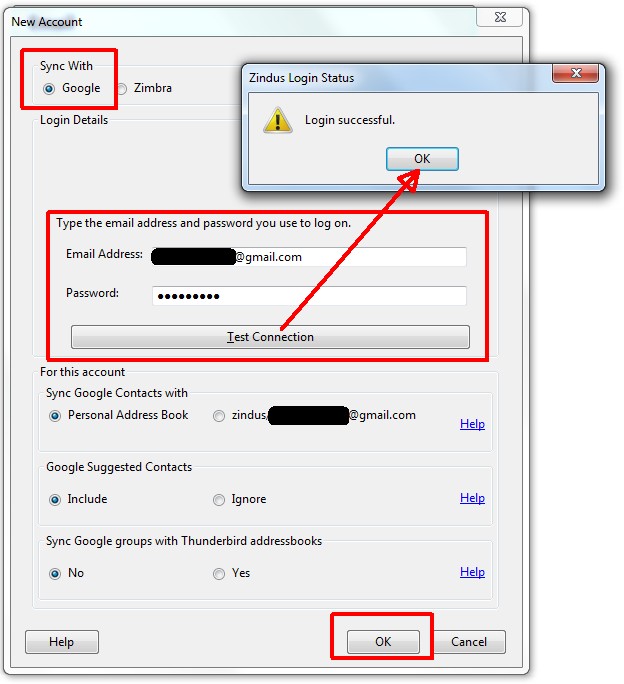
8. Press SYNCH and Follow the directions. It will describe what its doing, etc. blah blah...
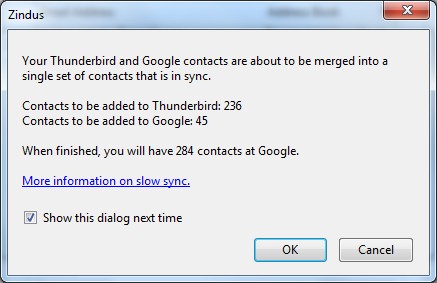
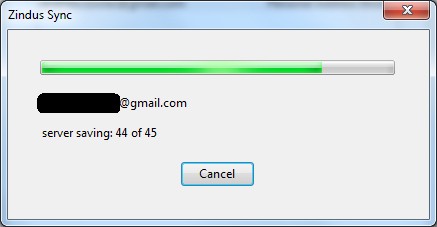
When its complete, close Zindus and check your address book. Everyting from your iphone that went to gmail is now copied to your thunderbird.
9. Test your new setup by starting a new message and searching for someone's name.
For myself, these contacts were only on my phone. I can now find them from thunderbird.
10. To complete the synchronization, connect your iPhone to iTunes and Synch your Address book wtih your Google Contacts.
Summary of what will happpen from now on:
A> Every time you backup your phone, it will synch your contacts BI-DIRECTIONALLY to GMAIL.
B> Every time you add an email to your address book from Thunderbird it will synch to GMAIL.
C> Thunderbird will periodically (few times a day) synch GMAIL to the Thunderbird address book - OR you can do it manually from Zindus if you think something isnt there by openning it and pressing synch like you just did.
Hope this helps,
It was kinda fun figuring out how to get it done.
Now my ****'s all synched and KiltedTim is a proven n00biak - ciao
Let us know if you run into trouble SchnauTZAR 🙂
Blake