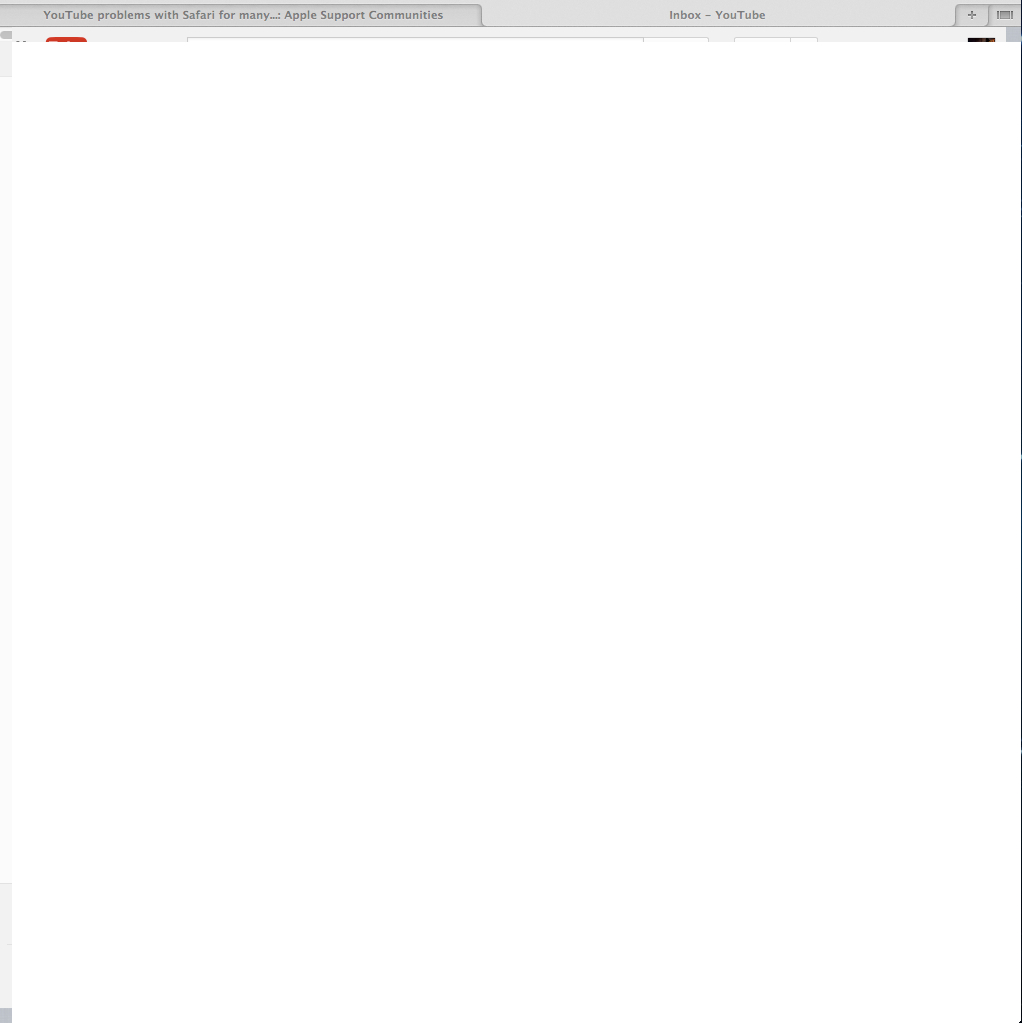Check out this problem I am having, and I can't figure out why.
When I go to my inbox on Youtube, and click "comments" and have the comment open, if I goto then click on something else, like "Contact notifications" or anything else, I get this white box that goes over my inbox.( See Image at bottom )
I tried disabling any extensions ( I only have 3 ) and it still does this.
This also happens if I am in my inbox and click on my name to sign out... the whitebox will keep showing up no matter how many times I reload the page to try again.
Until I goto the main page, I won't be able to sign out from anywhere else.
Let me mention, I tried resetting my Safari ( cleaning out cache, etc. ) and did try using another browser...an old one at that to see if it's an old bug or something... so I tried using Camino...no problems under Camino so I assume that Firefox is a-ok as well (Since they are both Gecko)
So now, I'm stuck wondering what to do.
Thanks for any help anyone can bring forth.
Here is the image of what happens by the way...