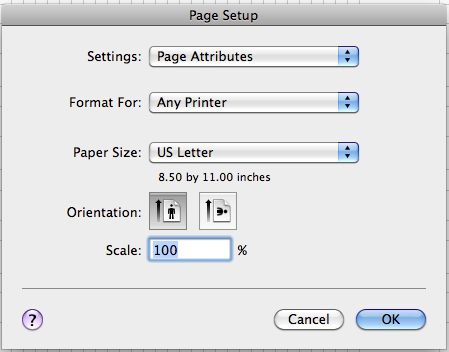hi again - the Preset was created after using the default. This was how I discovered the issue in the first place: using default gave me no options except Cassette 1 ARGH! So this morning after restarting the computer and bringing up an excel file, I am now going to try the following:
1) click on "print" icon in toolbar - no printer dialogue window, automatically tries to print, Cassette 1
2) click on "file - print" - dialogue window appears - change to "standard" settings - Cassette 1 is only option
3) click on "file - print" - dialogue window appears - change to "preset" settings - Cassette 1 is only option
4) click on "file - print" - dialogue window appears - change to "last used" settings - Cassette 1 is only option
5) "command" & "P" - dialogue window appears - same results as above
6) carefully checked thru Excel Preferences for something.... saw nothing
7) carefully checked thru document Properties for something.... saw nothing
8) confirmed that "automatic Cassette Switching" is turned "ON" (in Print & Fax settings)
9) tried everything with "automatic Cassette Switching" is turned "OFF" (in Print & Fax settings) - no affect
****!!!! i JUST DID IT!!!! I DID IT!!! Here's what I did:
File - Page Setup - Sheet - Options - Format For: ANY PRINTER (it was previously set to use the Epson! geez)
I can't believe it! FINALLY!!!! PAHU, thank you so much for taking the time to help me work through this without throwing my new printer across the room! You are obviously very knowledgeable and I really appreciate your patience! Hopfully this blog will help any other poor soul out there who has found themselves dealing with the same problem! YEA!!!! moving on now! :-)