Hi Yvan,
"...when I double click it it open the web page flawlessly."
Actually, 'when I click it, it opens a web page flawlessly' would be more accurate.
The URL "http://en.wikipedia.org/wiki/Maestà_(Cimabue" (without the closing parenthesis) causes this error page to open because Wikipedia does not include an article with "Maestà_(Cimabue" (no closing parenthesis) as its title.
The "Did you mean:" line offers a suggested possibility for the title of the article being searched, which adds the closing parenthesis, using the style italic to draw attention to the change,
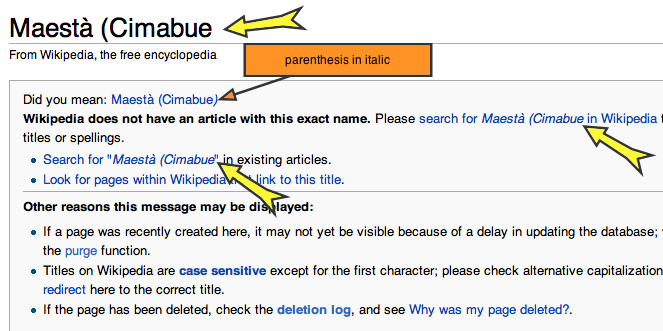
Clicking on the suggestion opens the page containing this article:
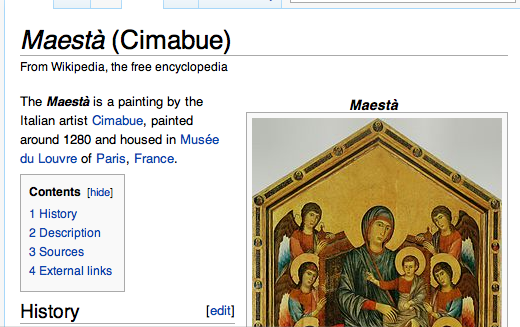
The URL for this page is: http://en.wikipedia.org/wiki/Maestà_(Cimabue)
which includes the closing parenthesis.
Incidently, when I turn on 'automatically recognize URLs' in Pages preferences, Pages boxes only "http://en.wikipedia.org/wiki/Maest", balking at the accented à that follows.
With 'automatically recognize URLs' turned off, selecting all of "http://en.wikipedia.org/wiki/Maestà_(Cimabue)" and using the Link Inspector to "Enable as hyperlink" results in the whole URL being formatted as if it were a URL (blue, underlined type), but the underlying link is identified as "http://en.wikipedia.org/wiki/Maest", as it was when the link was automatically 'recognized.'
Pages 4.0.3, OSX v10.4.11
Localization issue, perhaps?
Regards,
Barry