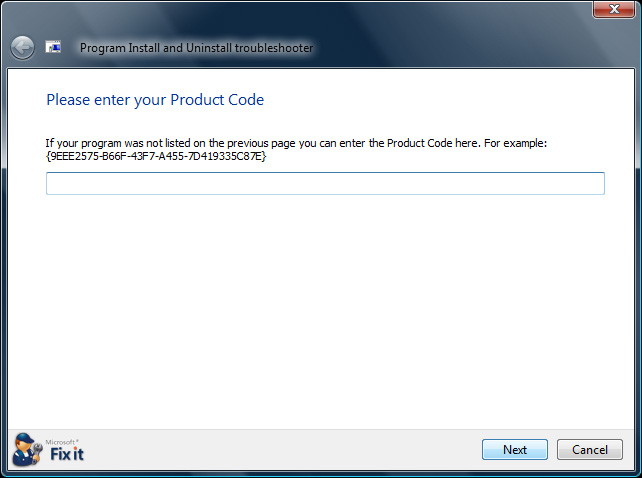
Okay ... it's asking for the SQUID (squished GUID) for the application.
Right. The following procedures are totally experimental in this context (where the context is yourself and Mike over in the other thread). So it's perfectly okay for you to not try them.
If you are interested, here's the theory.
If there's superhidden installation configuration information for ASU lurking on your system, we might be able to locate the SQUID for it. If we can find the SQUID, we might be able to use the Fixit to remove it.
Finding the SQUID (if possible) is going to be a bit of a trial.
First we're going to have to modify some View settings on the PC. (We're going to be searching through some items that are extremely well hidden on the PC.) I'm working from a Windows 7 box rather than Vista, so the option names may be slightly different than on your system.
In your Start Menu, open Computer.
In your "Organise" menu, select "Folder and Search options"
In the View tab, select "Show hidden files, folders and drives", uncheck "Hide extensions for known file types" and uncheck "Hide protected operating system files (Recommended)", as per the following screenshot:

... and click OK.
Now, in Computer open the "Windows" folder.
Open the "Installer" folder.
You should see something a bit like the following screenshot:
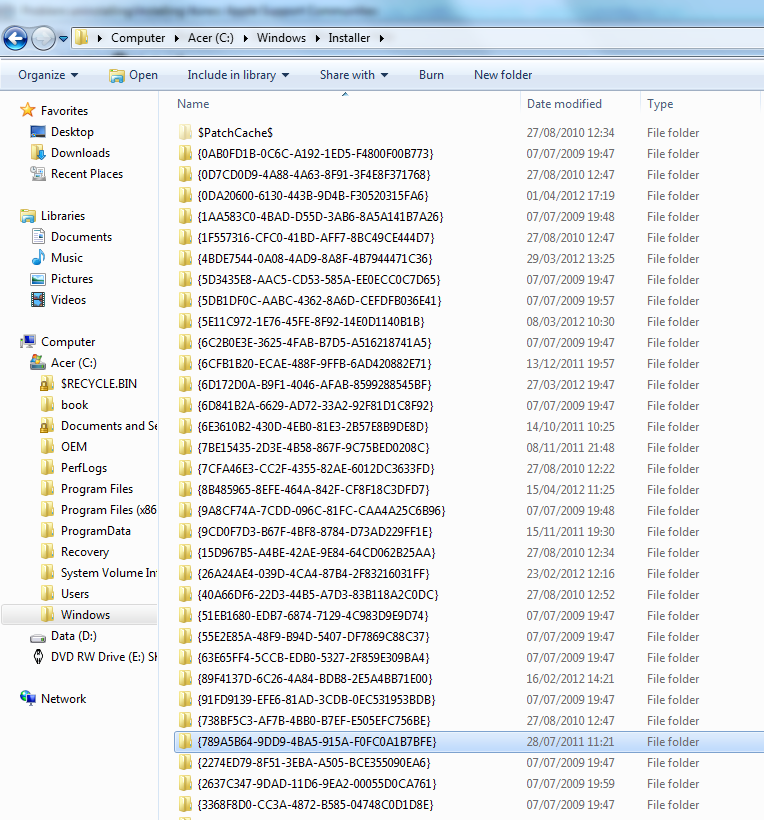
Open each of those folders in turn, looking for ASU-related stuff. (There may be more than one folder containing ASU-related stuff.) For example, on my system, I find ASU related stuff in {789A5B64-9DD9-4BA5-915A-F0FC0A1B7BFE}, as per the following screenshot:
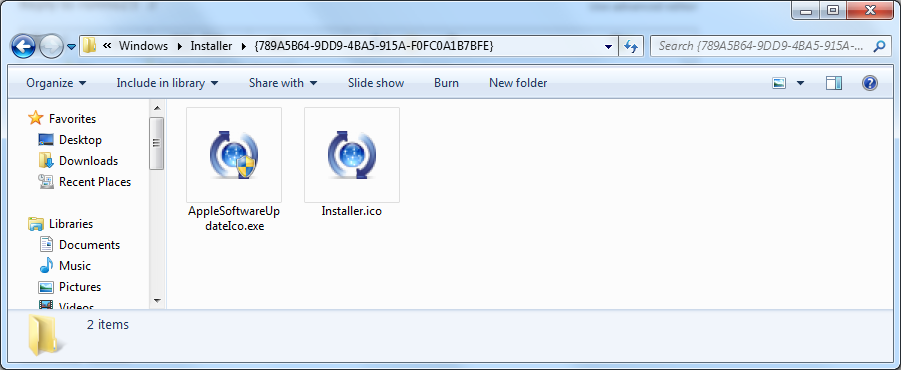
The name of that folder is the "Product code" that the Windows Fixit is asking for.
Copy the name of that folder into the "Please enter your Product code" field in the Fixit, and see if the fixit will uninstall the item.
If there were multiple folders containing ASU-related stuff, repeat the process with the the product code given in the name of each folder.
Quit out of your Fixit. Restart the PC. Try another iTunes or ASU install. Does it go through properly this time?