Given that the installation is proceeding for some distance, we might be able to capture an installer log for the problem and get that to the Apple engineers for a look. But it's been a while since I walked someone through doing that, so I'd need to test/redraft my instructions.
Okay, here we go.
The instructions for creating an installer log differ slightly depending on whether you've got a 32-bit Vista or a 64-bit Vista.
First head into the downloads folder for your Web browser and delete any exiting iTunesSetup.exe or iTunes64Setup.exe files.
Now download a fresh copy of the iTunes installer from the following Apple webpage:
http://www.apple.com/itunes/download/
If you've got a 32-bit Vista, that will download an iTunesSetup.exe. If you've got a 64-bit Vista, that should download an iTunes64Setup.exe.
Go back into the downloads folder. Right-click on the iTunesSetup.exe (or iTunes64Setup.exe) and select "Properties". In the General tab, select the location of the file as per the following screenshot:
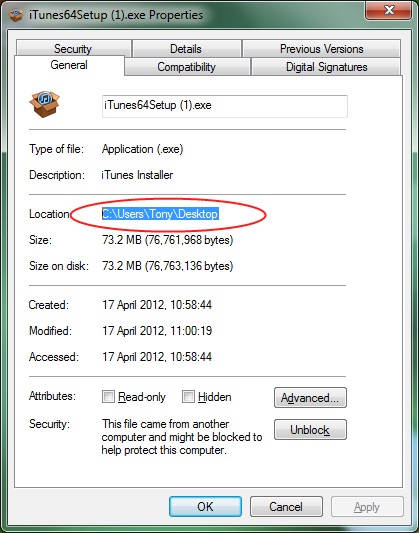
... right-click on the selected material and select "Copy".
Now head into you Start Menu. In the Search field, type cmd , then right-click on the cmd.exe that comes up and select "Run as administrator".
At the command prompt that comes up, type CD and then a space. Right-click after the space and select "Paste". Hit enter. The command prompt screen should now look a bit like the following screenshot
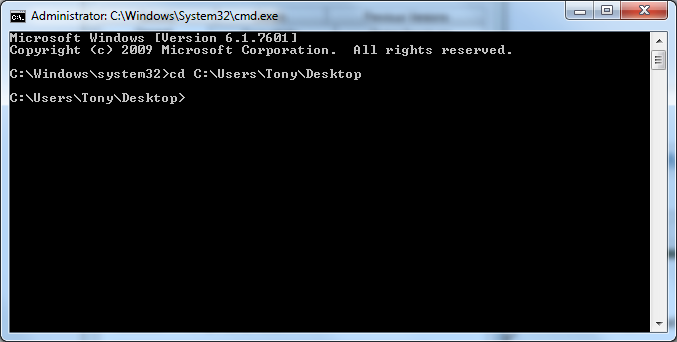
If you downloaded an iTunesSetup.exe, now copy and paste the following text into the command prompt:
"iTunesSetup.exe" /l*v C:\log.txt
If you downloaded an iTunes64Setup.exe, now copy and paste the following text into the command prompt:
"iTunes64Setup.exe" /l*v C:\log.txt
Hit enter. The install should now proceed, and when it is finished a file called log.txt should have been created in your C drive, as per the following screenshot:
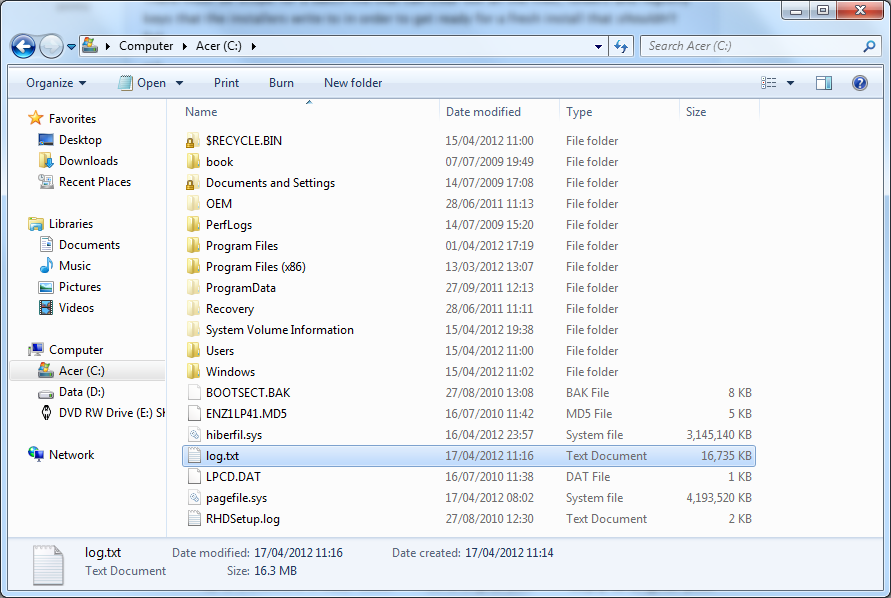
Send that log.txt file as an attchment to an email to the following email address:
royb@apple.com
In the email to Roy, include the following details:
The program you're trying to install.
The version of Windows you're using. (Mention which Vista service packs you have installed.)
The alias you're using here at Apple Support Communities.
A link to this topic here at ASC.