Hi, Russ,
Thank you for your kindness to help me.
I can share to hard drive master file, ISO file, .mov file... and also burn to DVD with no problem However, Mac Yosemite just does not recognize Blu-ray discs.
I tried to use Mac utility BURN, it kept telling me WAITING FOR DISC TO BE INSERTED while there was a brand new blank Blu-ray 25GB in side. Please see the screen shot for it.
I tried Leawo Blu-ray Creator and ExpressBurn, both claimed to be compatible with Mac Yosemite. However, none of them can recognize blu-ray discs.
I hope Final Cut Pro X can work with OS X Yosemite to solve the problem,.
Other than that, maybe you have other suggestions.
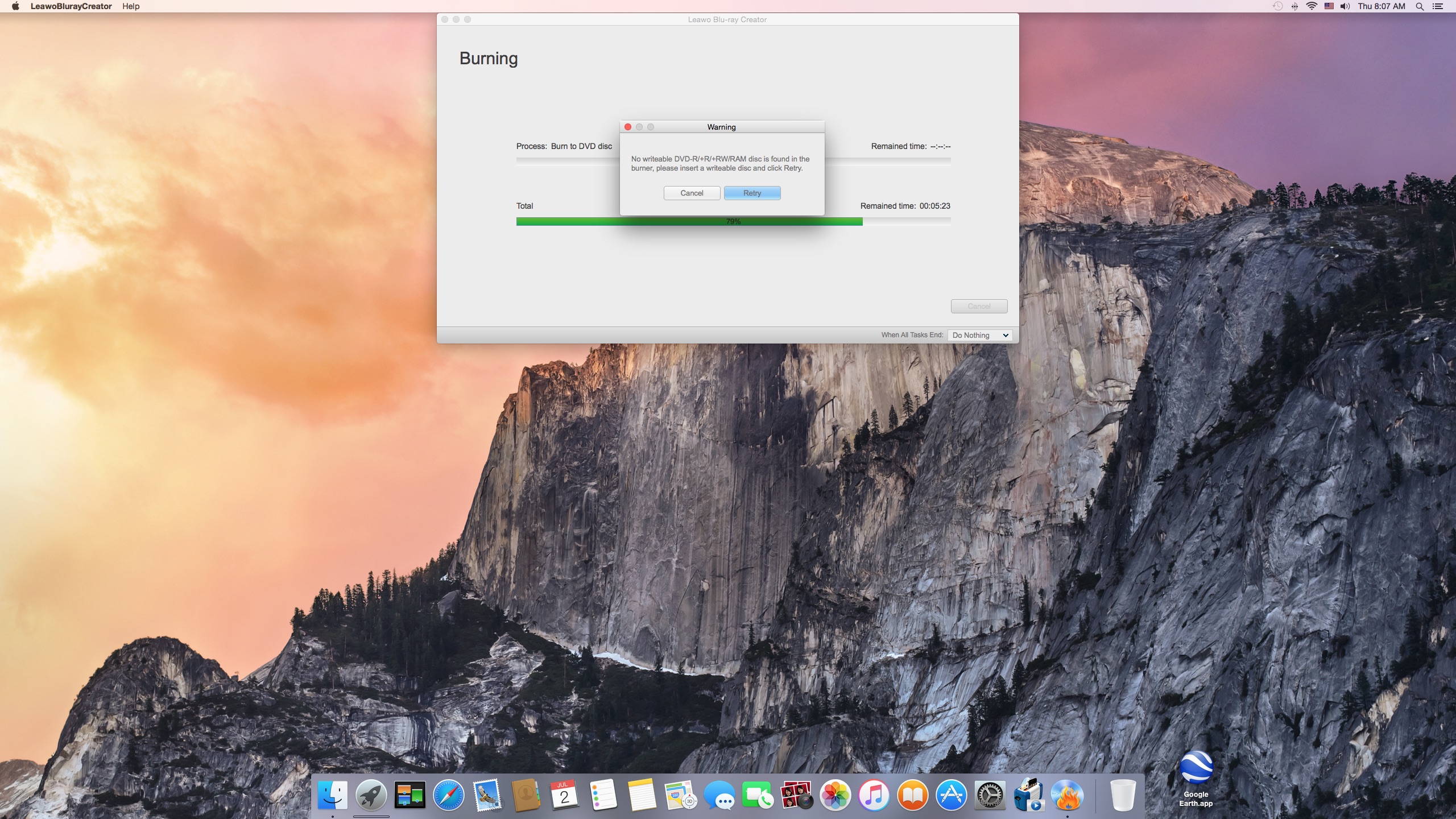 think the problem is with Mac OS X Yosemite.
think the problem is with Mac OS X Yosemite.
Best Regards,
Sharon