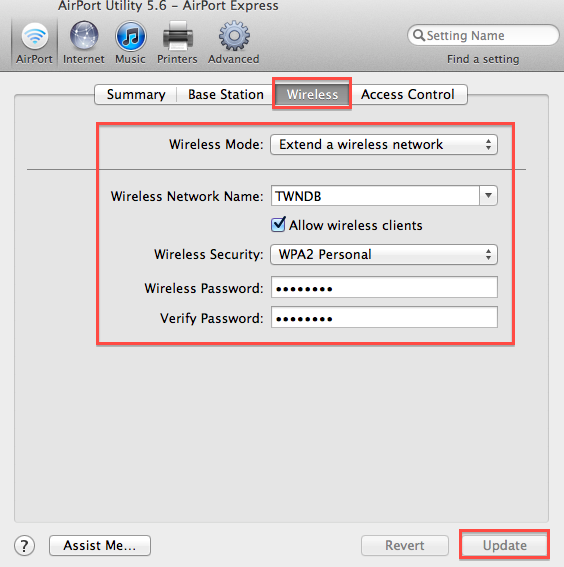The AirPort Express must be configured using AirPort Utility....the same application that you used to originally configure the AirPort Extreme.
This is a two part process. First, you must make sure that the wireless network that the AirPort Exreme is providing has been configured to "Allow this network to be extended".
To do this, open AirPort Utility, select the AirPort Extreme and click Manual Setup.
Then, click the Wireless tab below the row of icons.
Make sure that a check mark is entered in the box next to "Allow this network to be extended"
Click Update to save any changse that you have made.
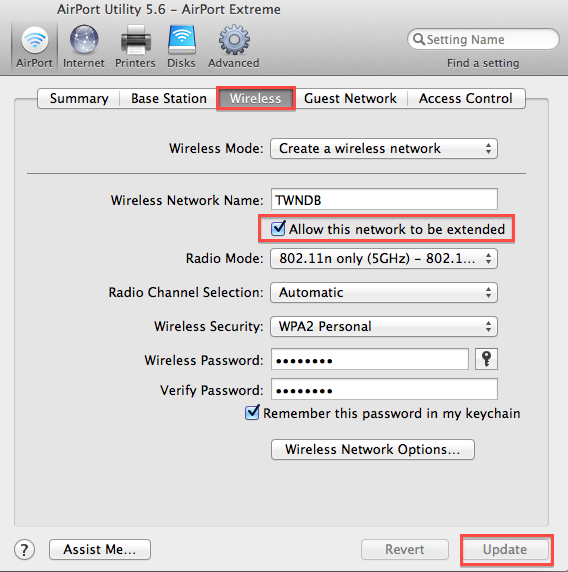
When this has been completed, you can configure the AirPort Express to "Extend a wireless network" to provide more wireless coverage as follows:
Locate the AirPort Express approximately 1/2 to 2/3 the distance from the AirPort Extreme to the general area that needs more wireless coverage
Power up the Express and let it run for a full minute
Open AirPort Utility, select the Express, and click Manual Setup
Click the Base Station tab to name the Express and establish a device password
Click the Wireless tab and configure as follows:
Wireless Mode = Extend a wireless network
Wireless Network Name = Same wireless name as your AirPort Extreme wireless network
Check mark next to Allow Wireless Clients
Wireless Security = Same setting as the AirPort Extreme network
Wireless Password = Same wireless password as the AirPort Extreme network
Confirm Password
Click Update to save changes and allow 40-45 seconds for the Express to restart and display a green light.
You should be in business